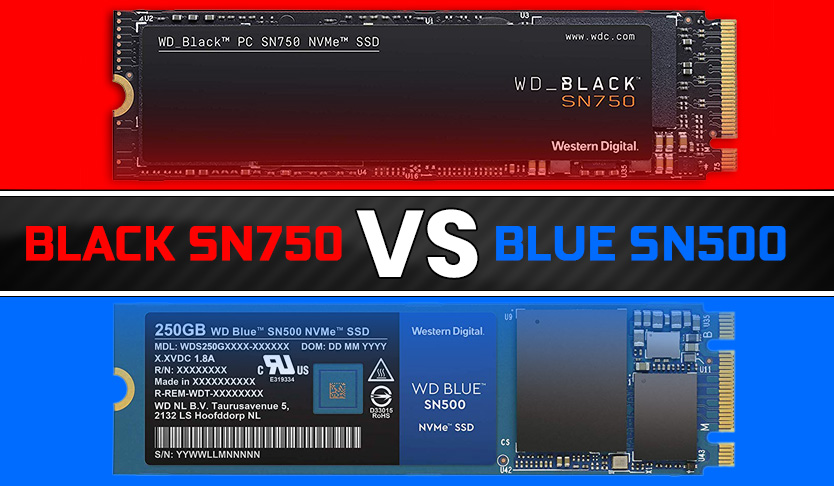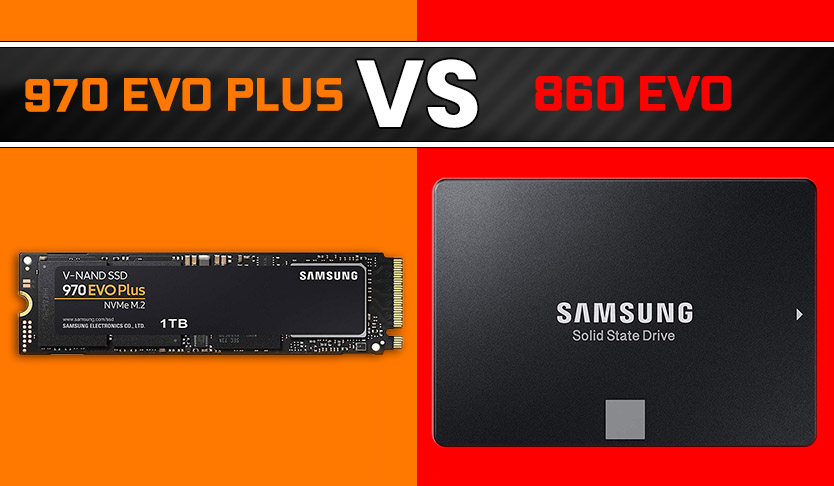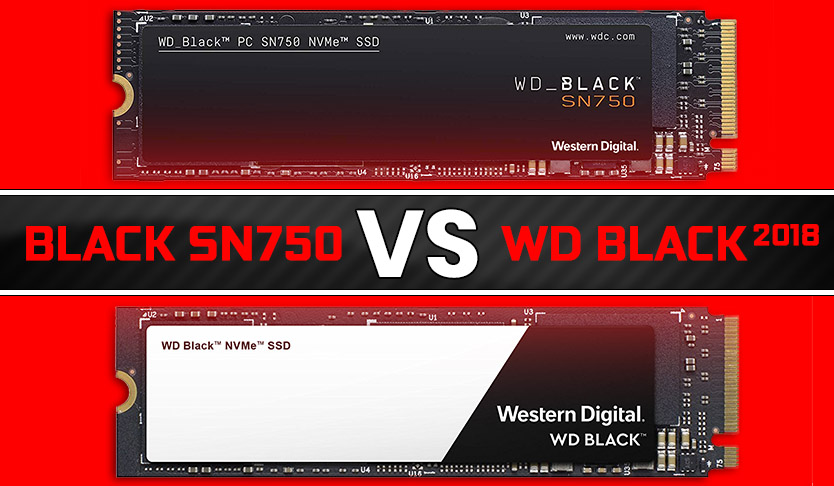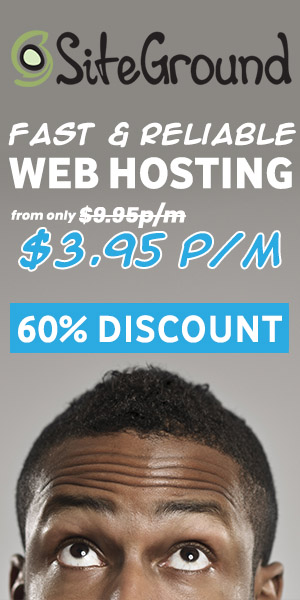Intro - 970 EVO Plus vs 970 EVO

In this Samsung 970 EVO Plus vs 970 EVO review, we take a look at the newly updated 970 EVO Plus and Benchmark it, to see how it compares to last year’s Samsung 970 EVO NVMe drive.
While the original 970 EVO range is no slouch in speed and performance, with some magical tinkering and optimization of the firmware from the Samsung engineers, (coupled with the new 96-layer NAND), the new NVMe drives are able output performance than exceeds last years models, especially in its write speed capabilities.
While read speeds have always been great, write speeds have lagged behind quite a bit. Not anymore however.
In fact both read and write speeds are becoming so fast, that they are actually very close to reaching the PCIe 3.0 4x speed limits of 3940MB/s (31.52 Gb/s). I predict that there may be one more generation of NVMe drives before Samsung are forced to move onto the faster PCIe 4.0 generation, especially with the new Ryzen 3000 series supporting PCIe 4.0 on the horizon.
I will be skipping over some of the technical explanations such as the difference between TCL and MCL, as well as TurboWrite, as I have already covered those in my previous Samsung 970 PRO Review. So if you are unfamiliar with and of these terms, make sure to give that a quick read too, to better understand the contents of this review.
Prices of the Samsung 970 EVO Plus on Amazon
Prices of the Samsung 970 EVO on Amazon
NOTE: This is a multi-page review, allowing you to easily jump to the section you are most interested in. Please use the top or bottom navigation menu system to do so. I do however recommend reading in sequence, for the most information and value.
[better-reviews]
With all that said, let’s get on with this 970 EVO Plus vs 970 EVO review, and see how these two NVMe drives compare in advertised specs and performance.
Specifications - 970 EVO Plus vs 970 EVO
Both the 970 EVO NVMe (Non-Volatile Memory Express) drives, follow the same M.2, 2280 (22mm wide x 80mm long) standard.
As stated above, both make use of the PCIe 3.0 4x connection, for an approximately 4GB/s (4000MB/s) of available bandwidth.
The new NVMe 970 EVO drives from Samsung, make use of their 96-layer TLC (Triple-Level Cell/3bit) NAND, making it an upgrade on the previous 970 EVO’s 64-layer TLC, while both are making use of the same Phoenix Controller and NVMe 1.3 Protocol.
The same 5 year warranty is in place, as before.
| Feature | 970 EVO Plus 1TB | 970 EVO 1TB | Percent Difference | |
|---|---|---|---|---|
| Released | 2019 | 2018 | 1 Years Newer | 0.05% |
| Interface Type | PCIe 3.0 x4 | PCIe 3.0 x4 | ||
| Form Factor | M.2 2280 | M.2 2280 | ||
| Controller | Phoenix | Phoenix | ||
| Protocol | NVMe 1.3 | NVMe 1.3 | ||
| Manufacturer | Samsung | Samsung | ||
| DRAM Cache | 1024MB LP DDR4 | 1024MB LP DDR4 | 0 (0%) More MB DRAM | 0.00% |
| NAND | V-NAND | V-NAND | ||
| NAND Layers | 96 layers | 64 layers | 32 (50%) More Layers | 50.00% |
| NAND Bits | 3-bit | 3-bit | 0 (0%) Less Bits | 0.00% |
| NAND Type | MLC (TLC) | MLC (TLC) | ||
| Warranty | 5 years | 5 years | 0 (0%) Years Longer Warranty | 0.00% |
Performance - Advertised Speeds
Western Digital acquired Sandisk in 2016, to get make use of their expertise in the flash storage field. Thanks to this, they have brought some much needed competition to the NVMe flash storage market.
This helps keep monopolies at bay and thus exorbitant prices rearing their heads, which was the case not so long ago, when Samsung charged more than 4 times the amount of what they do now for these drives.
Read my 970 EVO Plus vs WD Black SN750 benchmark review to see how they compare.
Now NVMe is accessible to far more people, without having to sell a kidney to get one. So well done on WD for that feat.
Now the two Samsung 970 EVO Nvme drives are priced at Samsung 970 EVO Plus 1TB ($59.99) and Samsung 970 EVO 1TB ($118.00).
In terms of performance, WD have also kept Samsung on their toes, which has forced them to continuously create faster NVMe drive, in order to stay ahead of the game, which would never have happened, should there have been no competition.
Lets take a look at how the new Samsung 970 EVO Plus performs against the now, older original Samsung 970 EVO.
| Feature | 970 EVO Plus 1TB | 970 EVO 1TB | Percent Difference | |
|---|---|---|---|---|
| Sequential Read (Q32T1) | 3500 MB/s | 3400 MB/s | 100 (3%) MB/s Faster | 2.94% |
| Sequential Write (Q32T1) | 3300 MB/s | 2500 MB/s | 800 (32%) MB/s Faster | 32.00% |
| 4KB Random Read (Q32T8) | 600k IOP/s | 500k IOP/s | 100k (20%) IOP/s Faster | 20.00% |
| 4KB Random Write (Q32T8) | 550k IOP/s | 450k IOP/s | 100k (22%) IOP/s Faster | 22.22% |
| 4KB Random Read (Q1T1) | 19k IOP/s | 15k IOP/s | 4k (27%) IOP/s Faster | 26.67% |
| 4KB Random Write (Q1T1) | 60k IOP/s | 50k IOP/s | 10k (20%) IOP/s Faster | 20.00% |
With the Samsung 970 EVO Plus 1TB offering advertised Sequential Read speeds of 3,500MB/s, being only 100MB/s (3%) faster than the already fast 3,400MB/s, of the original Samsung 970 EVO, this is not where the big upgrade lies, but rather in the sequential write speeds.
The Samsung 970 EVO Plus now offers a whopping 3,500MB/s sequential write speeds, making it 800MB/s (32%) faster than the 2,500MB/s, of the original Samsung 970 EVO.
As photographers and videographers, Sequential Write speed is what we look for in SD Cards and SSD Drives when using external monitors or recorders, such as the recently announced, Atomos Ninja V. This is because, in general photos and video are large, single files, rather than many small files. We thus use sequential speeds when working with single large files.
In the 4KB Random Read (QD32) performance specs, we see a 100k IOP/s (20%) lead from the 970 EVO Plus, with its 600k IOP/s (2344MB/s) advertised performance over the Samsung 970’s 500k IOP/s (1953MB/s) advertised 4KB Random Read (QD32) speeds.
The 970 EVO Plus also advertises 100k IOP/s (22%) faster 4KB Random Write (QD32) speeds, with is 550k IOP/s (2148MB/s), over the 970 EVO’s 450k IOP/s (1758MB/s) .
These 4K Random tests show speeds of your day to day use of your computer, which has to copy or load many small files, such as when you load a game or application, or copy a folder with many files in it.
In both sequential and random, the speeds your computer will achieve, will also depend on the speed of the other components of your computer, but an extra 22% is certainly something to take note of.
Benchmarks - Crystal Disk Mark
| CrystalDiskMark | 970 EVO Plus 1TB | 970 EVO 1TB | Percent Difference | |
|---|---|---|---|---|
| Sequential Read (Q32T1) | 3572 MB/s | 3517 MB/s | 55MB/s (2%) Faster | 1.56% |
| Sequential Write (Q32T1) | 3342 MB/s | 2523 MB/s | 819MB/s (32%) Faster | 32.46% |
| 4KB Read (Q8T8) | 1955 MB/s | 1871 MB/s | 84MB/s (4%) Faster | 4.49% |
| 4KB Write (Q8T8) | 2044 MB/s | 1905 MB/s | 139MB/s (7%) Faster | 7.30% |
| 4KB Read (Q32T1) | 793 MB/s | 686 MB/s | 107MB/s (16%) Faster | 15.60% |
| 4KB Write (Q32T1) | 729 MB/s | 718 MB/s | 11MB/s (2%) Faster | 1.53% |
| 4KB Read (Q1T1) | 56 MB/s | 51 MB/s | 5MB/s (10%) Faster | 9.80% |
| 4KB Write (Q1T1) | 243 MB/s | 212 MB/s | 31MB/s (15%) Faster | 14.62% |
Crystal Disk Mark 6, put these two NVMe drives to the test in both the above Sequential and 4KB Random tests, seeing what the actual performance is in both Read and Write situations.
Sequential Read Speeds
- In my tests, the Samsung 970 EVO Plus achieved a Sequential Read speed of 3572MB/s, which is 55MB/s (2%) faster than the 3517MB/s, achieved by the Samsung 970 EVO.
Sequential Write Speeds
- The Sequential Write speed tests showed just how much faster the write speeds are, at 3342MB/s from the Samsung 970 EVO Plus, making it 819MB/s (32%) faster than the 2523MB/s, achieved by the Samsung 970 EVO.
The increased Sequential Read and Write speeds, clearly show the power of the new 970 EVO Plus NVMe drives, which will certainly keep any video editor or photographer more than happy.
Crystal Disk Mark outputs an array of slightly different 4KB Random Read and Write tests, that vary in the Queue Depth (Q) and Threads (T) per test. This gives us a nice, all round summary of the overall performance.
4KB Random Read (Q8T8)
- In the 4KB Random Read (Q8T8) test, the 970 EVO Plus achieved 1955MB/s which is 84MB (4%) Faster than the 1871MB/s, of the Samsung 970 EVO.
- In the 4KB Random Write (Q8T8) test, the 970 EVO Plus achieved 2044MB/s which is 139MB (7%) Faster than the 1905MB/s, of the Samsung 970 EVO.
4KB Random Read (Q32T1)
- In the 4KB Random Read (Q32T1) test, the 970 EVO Plus achieved 793MB/s which is 107MB (16%) Faster than the 686MB/s, of the Samsung 970 EVO.
- In the 4KB Random Write (Q32T1) test, the 970 EVO Plus achieved 729MB/s which is 11MB (2%) Faster than the 718MB/s, of the Samsung 970 EVO.
4KB Random Read (Q1T1)
- In the 4KB Random Read (Q1T1) test, the 970 EVO Plus achieved 56MB/s which is 5MB (10%) Slower than the 51MB/s, of the Samsung 970 EVO.
- In the 4KB Random Write (Q1T1) test, the 970 EVO Plus achieved 243MB/s which is 31MB (15%) Faster than the 212MB/s, of the Samsung 970 EVO.
In summary, we again see the Samsung 970 EVO Plus 1TB, taking a substantial lead over last years Samsung 970 EVO. You will most likely not notice any difference between the two in real world usage of your computer, except when copying large video files, which is where the new sequential write speeds of the Samsung 970 EVO Plus will shine.
Benchmarks - AS SSD
AS SSD does similar Sequential and 4KB Random tests, to CrystalDiskMark, but with slightly different algorithms, so lets see what results it gives us for the Read and Write performances of the two NVMe 1TB drives.
Sequential Read Speeds
- In my tests, the Samsung 970 EVO Plus achieved a Sequential Read speed of 2945MB/s, which is 439MB/s (18%) faster than the 2506MB/s, achieved by the Samsung 970 EVO.
Sequential Write Speeds
- The Sequential Write speed tests showed similar results of 2848MB/s from the Samsung 970 EVO Plus, making it 384MB/s (16%) faster than the 2464MB/s, achieved by the Samsung 970 EVO.
As with the CDM tests, the Sequential Read and Write performances in both the 970 EVO Plus and Samsung 970 EVO drives, produced similar results, showing the 970 EVO Plus outperforming its older sibling.
Let’s take a look at what AS SSD give us in terms of its 4KB Random Read and Write tests
4KB Random Read
- In the 4KB Random Read test, the 970 EVO Plus achieved 61MB/s which is 4MB (7%) Faster than the 57MB/s, of the Samsung 970 EVO.
- In the 4KB Random Write test, the 970 EVO Plus achieved 191MB/s which is 16MB (9%) Faster than the 175MB/s, of the Samsung 970 EVO.
4KB Random Read (64)
- In the 4KB Random Read (64) test, the 970 EVO Plus achieved 1653MB/s which is 106MB (6%) Slower than the 1860MB/s, of the Samsung 970 EVO.
- In the 4KB Random Write (64) test, the 970 EVO Plus achieved 2080MB/s which is 289MB (16%) Faster than the 1791MB/s, of the Samsung 970 EVO.
In summary, we again see the Samsung 970 EVO Plus 1TB, taking the lead over last year’s Samsung 970 EVO 1TB.
| AS SSD | 970 EVO Plus 1TB | 970 EVO 1TB | Percent Difference | |
|---|---|---|---|---|
| 4K Random Read | 61 MB/s | 57 MB/s | 4 MB/s (7%) Faster | 7.02% |
| 4K Random Write | 191 MB/s | 175 MB/s | 16 MB/s (9%) Faster | 9.14% |
| 4K Random Read (64) | 1754 MB/s | 1860 MB/s | -106 MB/s (-6%) Slower | -5.70% |
| 4K Random Write (64) | 2080 MB/s | 1791 MB/s | 289 MB/s (16%) Faster | 16.14% |
| ISO Copy (Sequential) | 2296 MB/s | 1832 MB/s | 464 MB/s (25%) Faster | 25.33% |
| Program Load Time | 917 MB/s | 784 MB/s | 133 MB/s (17%) Faster | 16.96% |
| Game Copy (Random) | 1950 MB/s | 1248 MB/s | 702 MB/s (56%) Faster | 56.25% |
| Sequential Read | 2945 MB/s | 2506 MB/s | 439 MB/s (18%) Faster | 17.52% |
| Sequential Write | 2848 MB/s | 2464 MB/s | 384 MB/s (16%) Faster | 15.58% |
Another interesting test that AS SSD gives us is to simulate the load speeds of an ISO file (single large file such a a video or ISO) to test the sequential speeds. It also has two other tests, where is simulates a Game Copy (lots of small files) to test random speeds. The last test is opening an Application/Program (Photoshop, Chrome, MS Word etc), to test the speeds of these as well.
Naturally the more MB/s, the faster these loads and copy will happen.
ISO Copy Test
- In the ISO copy test, the 970 EVO Plus achieved 2296MB/s which is 464MB (25%) Faster than the 1832MB/s, of the Samsung 970 EVO.
Application Load Test
- In the Application Load test, the 970 EVO Plus achieved 917MB/s which is 133MB (17%) Faster than the 784MB/s, of the Samsung 970 EVO.
Game Copy Test
- In the Game Copy test, the 970 EVO Plus achieved 1950MB/s which is 702MB (56%) Faster than the 1248MB/s, of the Samsung 970 EVO.
Here we see a good 7% to 14% better performance from the 970 EVO Plus 1TB, compared to the Western Digital Black SN750 NVMe drive. So here you might see better performance in real world situations.
TurboWrite - 970 EVO Plus vs 970 EVO
As we discussed in my Samsung 970 PRO Review, it performs at MLC 2bit speeds, while the 970 EVO and EVO Plus, perform slower due to their 3bit TLC.
While the 970 Pro and 970 EVO’s have very similar read and write speeds, the beneficial difference between the two is that the 970 PRO is able to give a true constant speed output, while the 970 EVO, reaches a cache limit cap causing them to slow down.
Samsung achieved these speed with the 970 EVO, by treating some of the TLC on the EVO range as SLC (Single-Level Cell) which is a 1bit and MUCH faster, giving it that burst of speed, which creates a much faster NAND cache speed performance temporarily.
It cannot however retain that burst forever, and once it reaches the cap, it will slow down to 3bit again.
Think of it as a sprinter or a cheetah. They can do excessive high speeds, but only for a short amount of time, before they start to eventually slow down.
The same happens with the 970 EVO NVMe drives, although, thanks to additional firmware tuning, from Samsung engineers, together with the faster speeds from the 96-layer V-NAND, the new 970 EVO plus deliver both faster TurboWrite Speeds as well as cache limited write speeds.
This increase has also benefited the TurboWrite speeds, thus giving the new 970 EVO plus drives, much faster sequential write speeds, even when under their cache limitations, compared to the original 970 EVO.
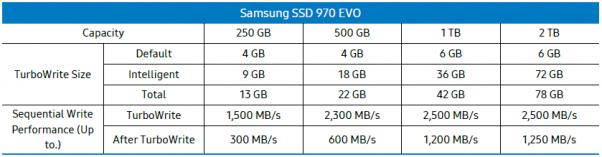
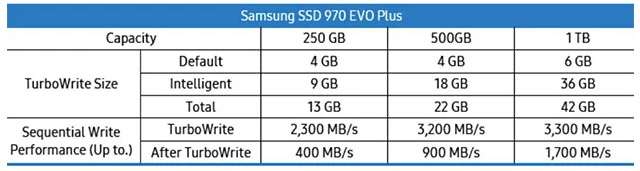
The speed limitation only comes into play when you are copying very large files. Anything below a single file this large, will not be influenced by this cache limitation.
The TurboWrite speed limitations, will depend on the capacity (size) of the 970 EVO Plus drive you buy, as follows:
- 250GB Samsung 970 EVO Plus ($34.99)
- Up to 13GB of data at full Turbowrite speed of 2,300MB/s, a 800MB/s (53%) increase over the 970 EVO’s 1,500MB/s.
- Files above 13GB will slow down to the regular 400MB/s write speed, a 100MB/s (33%) increase over the 970 EVO’s 300MB/s.
- 500GB Samsung 970 EVO Plus ($44.31)
- Up to 22GB of data (at a time) at full Turbowrite speed of 3,200MB/s, a 900MB/s (39%) increase over the 970 EVO’s 2,300MB/s
- Files above 22GB will slow down to the regular 900MB/s write speed, a 300MB/s (50%) increase over the 970 EVO’s 600MB/s.
- 1TB 970 Samsung 970 EVO ($59.99)
- Up to 42GB of data (at a time) at full Turbowrite speed of 3,300MB/s, a 800MB/s (32%) increase over the 970 EVO’s 2,500MB/s
- Files above 42GB will slow down to the regular 1,700MB/s write speed, a 550MB/s (36%) increase over the 970 EVO’s 1,250MB/s.
Looking at the above, you will quickly see that the bigger the capacity of the 970 EVO Plus SSD NVMe drive you have, the better TurboWrite speeds become.
Although a regular user will hardly ever see these take place. The only time you will, is if you are copying a really large file, which can be the case for video editors who have to deal with video files that are multiple GB big.
However, using a 1TB Samsung 970 EVO plus, gives you up to 42GB before this limitation kicks in. This is a very large file, even for editors, so the changes of even them reaching this limitation is rare.
Endurance - 970 EVO Plus vs 970 EVO
The lifespan or endurance of an NVMe SSD storage device is measured in TeraBytes Written TBW.
Basically a drive has a warranty of only being able to copy so many TeraBytes before it will stop working.
The TeraBytes Written is different depending on which capacity drive you buy. Both the Samsung 970 EVO Plus 1TB ($34.99) and Samsung 970 EVO 1TB ($118.00), offer 600TBW.
| Endurance | Samsung 2019 | Samsung 2018 | Percent Difference | |
|---|---|---|---|---|
| 970 EVO Plus 250GB | 970 EVO 250GB | |||
| TBW | 150 TBW | 150 TBW | 0 (0%) TBW More | 0.00% |
| 970 EVO Plus 500GB | 970 EVO 500GB | |||
| TBW | 300 TBW | 300 TBW | 0 (0%) TBW More | 0.00% |
| 970 EVO Plus 1TB | 970 EVO 1TB | |||
| TBW | 600 TBW | 600 TBW | 0 (0%) TBW More | 0.00% |
Which is best - 970 EVO Plus or 970 EVO?
As with all purchasing, the answer to which is going to be the best NVMe drive to buy depends on two factors
Your Needs and your Budget.
The Samsung 970 EVO Plus is ahead in terms of performance, but how does it match up in terms of price?
| Cost | Samsung 2019 | Samsung 2018 | Percent Difference | |
|---|---|---|---|---|
| 970 EVO Plus 250GB | 970 EVO 250GB | |||
| MSRP | $88 | $78 | 10 (13%) $ More | 12.82% |
| Cost per GB | $0.35 /GB | $0.31 /GB | 0.04 (13%) $ More | 12.90% |
| 970 EVO Plus 500GB | 970 EVO 500GB | |||
| MSRP | $128 | $127 | 1 (1%) $ More | 0.79% |
| Cost per GB | $0.26 /GB | $0.25 /GB | 0.01 (4%) $ More | 4.00% |
| 970 EVO Plus 1TB | 970 EVO 1TB | |||
| MSRP | $248 | $248 | 0 (0%) $ Less | 0.00% |
| Cost per GB | $0.25 /GB | $0.25 /GB | 0 (0%) $ Less | 0.00% |
As of 22 February 2019, here is the cost per GB breakdown
- Samsung 970 EVO Plus 250GB = $0.35/GB
- Samsung 970 EVO Plus 500GB = $0.26/GB
- Samsung 970 EVO Plus 1TB = $0.25/GB
Making the 1TB version the best value for money and the 250GB the worst.
- Samsung 970 EVO 250GB = $0.31/GB
- Samsung 970 EVO 500GB = $0.25/GB
- Samsung 970 EVO 1TB = $0.25/GB
- Samsung 970 EVO 2TB = $0.27/GB
Both the 500GB and 1TB are the best choices when lokking at $/GB, as well as to optimize your limited NVMe ports on your motherboard. Because of the general limited number of NVMe ports on motherboards, its always best to buy the biggest capacity drives for the most storage, per NVMe port.
I’d recommend the 1TB over the 500GB for that reason.
Again the 250GB version is by far the worst value. I wouldn’t waste the money buying that.
The Samsung 970 EVO Plus 1TB ($59.99) at $0.25/GB, is the best NVMe currently on the market, matching the WD Black SN750 1TB ($110.00) in price, but offering better performance.
This will give you the fastest speed and performance currently available, even beating that of the Samsung 970 PRO 1TB ($459.99).
Both these new NVME SSD drives are equally priced, compared to last years models, while offering better performance, so Id rather buy the new versions..
1TB is the best choice for those wanting to store their games or work for the fastest access times, together with a respectable amount of storage capacity per limited NVMe slots.
If you are looking for a 500GB NVMe, then the WD Black SN750 500GB ($67.90) is the best price per GB at $0.24/GB,
Although, for the extra $0.02/GB (8%), the Samsung 970 EVO Plus 500GB ($44.31) offers much better Sequential Write performance at 3200MB/s vs the 2600MB/s of the SN750 500GB, as well as much better 4KB Random Write performance.
Based on this, my personal preference would be with Samsung again.
Although, have a look at my WD Black SN750 vs WD Black (2018) Review to see how it compares against last years model.
500GB is best used as a boot drive, although can naturally also be used as storage or as an extra cache drive for editing programs such as Adobe Premiere or Blackmagic DaVinci Resolve 15 ($295.00)
Looking at the smallest capacity NVMe drives, the WD Black SN750 250GB ($79.89) is 17% cheaper at $0.30/GB, compared to the Samsung 970 EVO Plus 250GB ($34.99) at $0.35/GB and even the 970 EVO at $0.30/GB.
Here again the advertised sequential and random write speeds of the Samsung 970 EVO Plus, does beat the WD Black. Here you will just need to decide if that sacrifice is worth saving $13?
While I wouldn’t recommend going as low as a 250GB drive, you can again naturally use it as a boot, storage or cache drive, but wont be able to store much else on it. I just wouldn’t go this small as you are wasting a precious NVMe slot on your motherboard, which are in short supply to begin with. Best to go 500GB or more.
The price per GB on these small drives is also much higher (34%) compared to the 500GB and 1TB NVMe versions, so you are in fact paying more in the long run as well. Better to invest that money into one of the larger options.
Prices & Availability on Amazon
[bs-heading title=”Samsung 970 EVO NVMe” show_title=”1″ icon=”” title_link=”” heading_color=”#e53b17″ heading_style=”default” bs-show-desktop=”1″ bs-show-tablet=”1″ bs-show-phone=”1″ bs-text-color-scheme=”” css=”” custom-css-class=”” custom-id=”” heading_tag=”h3″]| Preview | Product | Rating | Price | |
|---|---|---|---|---|

|
SAMSUNG 970 EVO SSD 1TB - M.2 NVMe Interface... | 36,900 Reviews | $179.99 $118.00 | Buy Now |
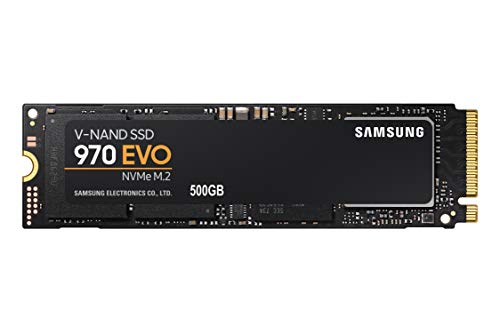
|
SAMSUNG (MZ-V7E500BW) 970 EVO SSD 500GB - M.2 NVMe... | 36,900 Reviews | $99.99 $67.99 | Buy Now |

|
SAMSUNG 970 EVO 250GB - NVMe PCIe M.2 2280 SSD... | 36,900 Reviews | $99.99 $82.00 | Buy Now |
| Preview | Product | Rating | Price | |
|---|---|---|---|---|

|
SAMSUNG 970 EVO Plus SSD 1TB NVMe M.2 Internal... | 48,498 Reviews | $59.99 | Buy Now |

|
SAMSUNG 970 EVO Plus SSD 500GB NVMe M.2 Internal... | 48,498 Reviews | $129.99 $44.31 | Buy Now |

|
SAMSUNG 970 EVO Plus SSD 250GB NVMe M.2 Internal... | 48,498 Reviews | $69.99 $34.99 | Buy Now |
| Preview | Product | Rating | Price | |
|---|---|---|---|---|

|
SAMSUNG 970 PRO SSD 1TB - M.2 NVMe Interface... | 2,869 Reviews | $299.99 $258.95 | Buy Now |

|
Samsung 970 PRO SSD 512GB - M.2 NVMe Interface... | 2,869 Reviews | $199.99 $176.87 | Buy Now |
| Preview | Product | Rating | Price | |
|---|---|---|---|---|

|
WD Black 1TB High-Performance NVMe PCIe Internal... | 1,456 Reviews | $150.00 | Buy Now |

|
WD Black 512GB Performance SSD - 8 Gb/s M.2 2280... | 407 Reviews | $176.68 | Buy Now |

|
WD Black 250GB High-Performance NVMe PCIe Internal... | 1,456 Reviews | $59.00 | Buy Now |
| Preview | Product | Rating | Price | |
|---|---|---|---|---|

|
WD_BLACK 2TB SN750 NVMe Internal Gaming SSD Solid... | 11,696 Reviews | $379.99 $211.12 | Buy Now |

|
WD_BLACK 1TB SN750 NVMe Internal Gaming SSD Solid... | 9,167 Reviews | $249.99 $110.00 | Buy Now |

|
WD_BLACK 500GB SN750 NVMe Internal Gaming SSD... | 11,696 Reviews | $129.99 $67.90 | Buy Now |

|
WD_BLACK 250GB SN750 NVMe Internal Gaming SSD... | 11,696 Reviews | $79.89 | Buy Now |
| Preview | Product | Rating | Price | |
|---|---|---|---|---|

|
Samsung SSD 860 EVO 2TB 2.5 Inch SATA III Internal... | 75,915 Reviews | $260.00 $220.00 | Buy Now |

|
Samsung SSD 860 EVO 1TB 2.5 Inch SATA III Internal... | 75,915 Reviews | $141.57 $121.07 | Buy Now |

|
Samsung SSD 860 EVO 250GB 2.5 Inch SATA III... | 75,915 Reviews | $79.99 $59.90 | Buy Now |
Conclusion
Well hope you enjoyed this Samsung 970 EVO Plus vs 970 EVO Benchmark review.
The new drives made what was the perfect drive last year, even better. No reason not to buy one of these beauties to help speed up an old machine or with a new build.
An alternative is the new Western Digital SN750 NVMe drives, that trail slightly in the benchmarks, but they are certainly no slouch and I would definitely pick one up if they are on a discounted price, making the small difference in performance justified, otherwise Samsung still lead the race.
I however commend WD for keeping them on their toes and making this amazing storage technology far more affordable than what it was less than two years ago.
They are also a perfect fit for a few 860 EVO drives as well. You can read my 970 EVO plus vs 860 EVO review here.
Until next time, cheers.
[better-reviews]
All drives except the upcoming 970 EVO 2TB version are available on Amazon
Samsung 970 EVO Plus
- Samsung 970 EVO Plus 250GB ($34.99) on Amazon
- Samsung 970 EVO Plus 500GB ($44.31) on Amazon
- Samsung 970 EVO Plus 1TB ($59.99) on Amazon
Western Digital Black SN750
- WD Black SN750 250GB ($79.89) on Amazon
- WD Black SN750 500GB ($67.90) on Amazon
- WD Black SN750 1TB ($110.00) on Amazon
- WD Black SN750 2TB ($211.12) on Amazon
Prices are looking very tempting, especially considering the increase in performance, compared to last years models
Samsung 970 EVO (2018)
- Samsung 970 EVO 250GB ($82.00) on Amazon
- Samsung 970 EVO 500GB ($67.99) on Amazon
- Samsung 970 EVO 1TB ($118.00) on Amazon
- Samsung 970 EVO 2TB ($198.00) on Amazon
Western Digital Black (2018)
- WB Black (2018) 250GB ($59.00) on Amazon
- WB Black (2018) 500GB (Price not available) on Amazon
- WB Black (2018) 1TB ($150.00) on Amazon