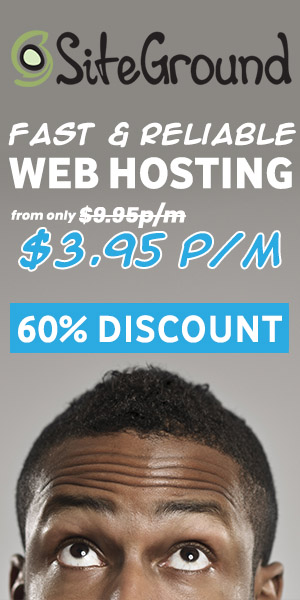Hyperfocal distance and post-processing are two important concepts in photography that, when understood and used correctly, can greatly enhance the quality of your images.
Hyperfocal Distance and Its Importance in Photography
Hyperfocal distance is the distance at which a lens should be focused in order to achieve the greatest possible depth of field. In other words, it is the distance at which everything in the frame, from half the hyperfocal distance to infinity, will be in sharp focus.
This is particularly useful in landscape photography, where you often want to have both the foreground and the background in focus.
How to Calculate Hyperfocal Distance for Your Camera and Lens
Calculating the hyperfocal distance for your camera and lens is a relatively simple process. There are several online calculators available, but you can also do it manually using the following formula:
- Hyperfocal distance = (focal length x focal length) / (f-stop x Circle of Confusion)
Where:
- “focal length” is the focal length of your lens (in millimeters)
- “f-stop” is the aperture setting of your lens
- “Circle of Confusion” is a value that represents the amount of blur that is considered to be acceptable in the final image.
For example, if you’re using a 50mm lens with an f-stop of f/8 and a Circle of Confusion of 0.03mm, the hyperfocal distance would be:
- (50 x 50) / (8 x 0.03) = 10,416mm
This means that if you focus at a distance of 10,16mm, everything from 5,08mm to infinity will be in sharp focus.
Examples of Hyperfocal Distance in Action
Here are a few examples of how you can use hyperfocal distance to enhance your images:
Landscape photography
By focusing at the hyperfocal distance, you can keep both the foreground and the background in sharp focus, making for a more pleasing and dynamic image.
Street photography
By focusing at the hyperfocal distance, you can ensure that both the subject and the background are in sharp focus, adding more context and interest to the image.
Astrophotography
By focusing at the hyperfocal distance, you can keep the stars and the foreground in sharp focus, making for a more interesting and dynamic image.
Pros and Cons of Using Hyperfocal Distance
As with any technique, there are pros and cons to using hyperfocal distance. Some of the benefits include:
Pro: Greater depth of field
By focusing at the hyperfocal distance, you can achieve a greater depth of field, keeping both the foreground and background in sharp focus.
Pro: More creative control
By understanding and using hyperfocal distance, you can have more control over the final image, making for a more interesting and dynamic photo.
Pro: Avoiding the need for a tripod
By achieving a greater depth of field, you can often get away with using a lower shutter speed, allowing you to handhold your camera and still achieve sharp images.
However, there are also some downsides to using hyperfocal distance:
Con: Limited flexibility
By focusing at the hyperfocal distance, you are essentially locking in a specific depth of field and sacrificing some flexibility in your composition.
Con: Not always applicable
Hyperfocal distance may not be relevant or useful in certain types of photography, such as portraits or close-up macro shots.
Post-Processing and Its Importance in Photography
Post-processing is the process of editing and adjusting your images after they have been captured.
This can be done using various software such as Lightroom, Photoshop, and GIMP. Post-processing allows you to fine-tune your images and make them look their best by adjusting things like exposure, white balance, contrast, and color.
Post-processing is an essential step in digital photography as it allows you to correct any mistakes made during the capture phase and enhance the overall look and feel of the image.
Examples of Post-Processing Techniques and When to Use Them
Here are a few examples of common post-processing techniques and when to use them:
Exposure adjustments
If your image is too dark or too bright, you can use exposure adjustments to correct this.
White balance adjustments
If your image has a color cast, you can use white balance adjustments to correct this and make the colors look more natural.
Contrast adjustments
If your image looks flat, you can use contrast adjustments to add more depth and dimension.
Color adjustments
If your image has a color that is too dominant or not quite right, you can use color adjustments to fine-tune it.
Cloning and Healing
If there are unwanted objects in the frame, these tools allow you to clone or heal over them, making the image look cleaner.
Cropping
Sometimes, the composition can be improved by cropping in closer or re-positioning the subject in the frame.
Pros and Cons of Post-Processing
As with any technique, there are pros and cons to post-processing. Some of the benefits include:
Pro: Improved image quality
Post-processing allows you to fine-tune your images and make them look their best.
Pro: Correcting mistakes
Post-processing allows you to correct any mistakes made during the capture phase, such as incorrect exposure or white balance.
Pro: Creative control
Post-processing gives you the opportunity to add your own personal style and artistic vision to your images.
However, there are also some downsides to post-processing:
Con: Time-consuming
Post-processing can be a time-consuming process and can be difficult to master.
Con: Overprocessing
It is possible to over-process an image, causing it to look unnatural and over-edited.
Con: Dependence
It is easy to become dependent on post-processing and not put enough effort into getting the image right in-camera.
Frequently Asked Questions (FAQ)
Is post-processing the same as editing?
Yes, post-processing and editing are often used interchangeably. They both refer to the process of adjusting and fine-tuning an image after it has been captured.
What is the best software for post-processing?
The best software for post-processing will depend on your specific needs and level of experience. Some popular options include Lightroom, Photoshop, and GIMP.
How do I know when to use hyperfocal distance?
Hyperfocal distance is particularly useful in landscape photography, where you often want to have both the foreground and the background in focus. It can also be useful in street photography and astrophotography, but may not be relevant or useful in certain types of photography such as portraits or close-up macro shots.
It’s always important to consider what you are trying to achieve with the final image, and then make a decision on whether or not to use hyperfocal distance.
How do I know when an image is over-processed?
An image can be considered over-processed when it looks unnatural or over-edited, with overly saturated colors, unrealistic contrast, or unnatural skin tones. It’s important to keep the final image looking believable and true to the original scene.
How do I achieve the best results with post-processing?
To achieve the best results with post-processing, it’s important to start with a well-exposed, correctly white balanced image, and then make small adjustments rather than drastic changes. It’s also important to take the time to learn the tools and techniques of your chosen software, and practice regularly to improve your skills.
Conclusion
In conclusion, understanding and utilizing hyperfocal distance and post-processing can greatly enhance the quality of your images, allowing you to achieve greater depth of field, correct mistakes, and add your own personal style.
However, it’s important to strike a balance between utilizing these techniques and maintaining a natural and believable final image.
With practice and patience, you’ll be able to master the art of post-processing, and take your photography to the next level.