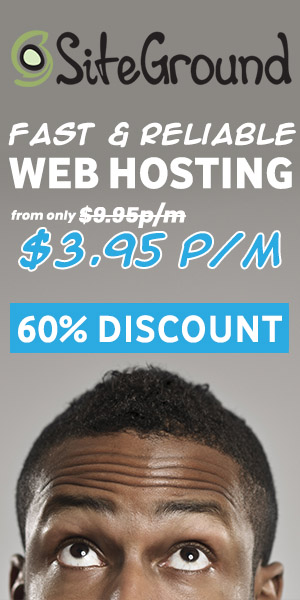Have you ever taken a photograph that looks great in the viewfinder, only to be disappointed when you see the final image and realize that the colors are all off?
This problem is known as a White Balance issue, and it can be a frustrating problem for photographers of all levels.
In this article, we will explore what White Balance is, the different types of White Balance, and how to troubleshoot White Balance issues in your camera.
What is White Balance?
White Balance is the process of adjusting the colors in an image so that white objects appear white.
This is important because different lighting conditions can cause white objects to appear differently in a photograph.
For example, under incandescent lighting, white objects may appear yellow, while under fluorescent lighting, they may appear green.
By adjusting the White Balance, you can ensure that white objects appear white in your photographs, regardless of the lighting conditions.
Types of White Balance
There are several types of White Balance that you can choose from when taking a photograph. Each type is designed to balance the colors for a specific lighting condition.
Auto White Balance
Auto White Balance (AWB) is the default setting on most cameras, and it works by analyzing the colors in the scene and adjusting the White Balance accordingly. While AWB is convenient, it is not always accurate, and you may need to fine-tune the White Balance manually.
Preset White Balance
Preset White Balance settings are pre-determined settings that are designed to balance the colors for a specific lighting condition. Most cameras have preset White Balance settings for daylight, shade, cloudy, tungsten, fluorescent, and flash. You can choose a preset White Balance setting by selecting it from the menu on your camera.
Custom White Balance
Custom White Balance allows you to set the White Balance manually by taking a photograph of a white or gray card under the same lighting conditions as the rest of your scene. The camera then uses the colors in the photograph of the white card to adjust the White Balance for the rest of the scene.
Pros and Cons
Each type of White Balance has its own pros and cons, and which one you choose will depend on your specific needs.
Auto White Balance
Pros:
- Convenient: AWB is the default setting on most cameras, so you don’t have to do anything to use it.
- Adjusts for changing lighting conditions: If you are moving from one lighting condition to another, AWB can adjust the White Balance for you.
Cons:
- May not be accurate: AWB is not always accurate, and you may need to fine-tune the White Balance manually.
Preset White Balance
Pros:
- Easy to use: Preset White Balance settings are easy to use and can be selected from the menu on your camera.
- Designed for specific lighting conditions: Preset White Balance settings are designed to balance the colors for specific lighting conditions, so you can choose the one that best matches your scene.
Cons:
- Limited options: There are only a few preset White Balance settings to choose from, so you may not be able to find one that perfectly matches your lighting conditions.
Custom White Balance
Pros:
- Most accurate: Custom White Balance is the most accurate way to set the White Balance because it is based on a photograph of a white or gray card taken under the same lighting conditions as the rest of your scene.
Cons:
- Time-consuming: Custom White Balance requires an extra step of taking a photograph of a white or gray card, which can be time-consuming.
Examples
Here are a few examples of how White Balance can affect an image:
Incandescent lighting
In this example, the White Balance was set to tungsten, which is designed to balance the colors for incandescent lighting. As a result, the white objects in the scene appear white, and the overall colors look natural.
Fluorescent lighting
In this example, the White Balance was set to daylight, which is not designed for fluorescent lighting. As a result, the white objects in the scene appear yellow, and the overall colors look unnatural.
Shade
In this example, the White Balance was set to shade, which is designed to balance the colors for scenes lit by indirect sunlight. As a result, the white objects in the scene appear white, and the overall colors look natural.
Custom White Balance
In this example, the White Balance was set using a custom White Balance. A photograph of a white card was taken under the same lighting conditions as the rest of the scene, and the camera used the colors in the photograph to adjust the White Balance. As a result, the white objects in the scene appear white, and the overall colors look natural.
Troubleshooting White Balance Issues
If you are having trouble with White Balance in your photographs, here are a few things you can try.
Check the lighting conditions
The first step in troubleshooting White Balance issues is to assess the lighting conditions in your scene. Are you shooting in sunlight, shade, incandescent light, or fluorescent light? Knowing the lighting conditions can help you choose the appropriate White Balance setting.
Try a different White Balance setting
If the White Balance is not correct, try selecting a different White Balance setting from the menu on your camera. You can also try using custom White Balance if your camera has that option.
Fine-tune the White Balance manually: Most cameras allow you to fine-tune the White Balance manually. You can do this by adjusting the color temperature or the tint of the image.
Use White Balance presets
If your camera has White Balance presets, try using one of them to see if it improves the colors in your image.
Use post-processing software
If you are unable to achieve the correct White Balance in-camera, you can try using post-processing software to adjust the colors.
FAQ
What is White Balance?
White Balance is the process of adjusting the colors in an image so that white objects appear white.
Why is White Balance important?
White Balance is important because different lighting conditions can cause white objects to appear differently in a photograph. By adjusting the White Balance, you can ensure that white objects appear white in your photographs, regardless of the lighting conditions.
What are the different types of White Balance?
There are several types of White Balance that you can choose from when taking a photograph, including auto White Balance, preset White Balance, and custom White Balance.
How do I troubleshoot White Balance issues?
If you are having trouble with White Balance in your photographs, try checking the lighting conditions, trying a different White Balance setting, fine-tuning the White Balance manually, using White Balance presets, or using post-processing software.
Can I fix White Balance issues in post-processing software?
Yes, you can use post-processing software to adjust the White Balance of an image if it was not correct in-camera.
Is it better to use auto White Balance or preset White Balance?
It depends on your specific needs. Auto White Balance is convenient and can adjust for changing lighting conditions, but it may not be accurate.
Preset White Balance settings are easy to use and are designed for specific lighting conditions, but there are only a few options to choose from. Custom White Balance is the most accurate, but it requires an extra step of taking a photograph of a white or gray card.
Can I set the White Balance to a specific color temperature?
Yes, most cameras allow you to set the White Balance to a specific color temperature. This is typically measured in degrees Kelvin (K) and ranges from 2000K (very warm) to 10000K (very cool). You can set the color temperature manually by selecting the “K” option in the White Balance menu on your camera.
Can I use a gray card instead of a white card for custom White Balance?
Yes, you can use a gray card instead of a white card for custom White Balance. A gray card reflects a neutral color, which means that it reflects an equal amount of red, green, and blue light. This can be helpful if you are photographing a scene with strong colors that could influence the White Balance.
Conclusion
White Balance is an important factor in photography, and it is essential to get it right in order to achieve natural-looking colors in your images.
By understanding the different types of White Balance and how to troubleshoot White Balance issues, you can ensure that your photographs look their best.
Whether you choose to use auto White Balance, preset White Balance, or custom White Balance, it is important to experiment with different settings and find what works best for you.