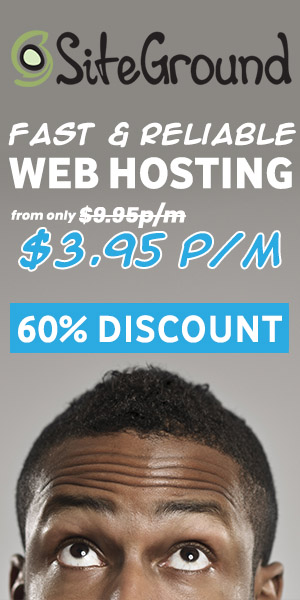ISO and White Balance are two important concepts in photography that work together to produce well-exposed, accurately colored images.
But what exactly are ISO and White Balance, and how do they work together to achieve this goal?
This article will provide a detailed explanation of these concepts, including a list of relevant topics, pros and cons, examples, and a frequently asked questions (FAQ) section.
ISO & White Balance term
First, let’s define these terms.
ISO
Short for International Organization for Standardization, ISO is a measure of a camera’s sensitivity to light. The higher the ISO, the more sensitive the camera is to light and the less time it needs to properly expose an image.
White Balance
White Balance, on the other hand, is the process of adjusting the colors in an image to accurately reflect the colors of the scene being photographed.
This is important because different light sources, such as sunlight and artificial light, can give off different color temperatures, which can affect the overall color balance of an image.
Now that we have a basic understanding of these concepts, let’s delve deeper into ISO.
How ISO works
ISO is a measure of a camera’s sensitivity to light, and it is represented by a number such as 100, 200, 400, etc. The higher the ISO number, the more sensitive the camera is to light and the less time it needs to properly expose an image.
For example, if you are taking a photo in low light and need to use a faster shutter speed to freeze motion, you can increase the ISO to allow the camera to capture the image in less time.
However, increasing the ISO also increases image noise, which is the grainy or speckled appearance that can occur in images shot at high ISO values.
This is because the camera is amplifying the signal from the image sensor to compensate for the low light, and this amplification can introduce noise into the image.
How White Balance works
White Balance is the process of adjusting the colors in an image to accurately reflect the colors of the scene being photographed. This is important because different light sources, such as sunlight and artificial light, can give off different color temperatures, which can affect the overall color balance of an image.
For example, sunlight has a warmer color temperature than artificial light, which means it has a yellowish or orange hue. If the White Balance is not properly set, the colors in an image shot in sunlight may appear too warm or orange.
To correct this, the White Balance can be adjusted to neutralize the color temperature of the light source. This is typically done using a White Balance preset, such as “sunlight” or “tungsten,” or by manually adjusting the color temperature using a color temperature scale in degrees Kelvin (K).
The goal is to make the colors in the image appear as they would to the human eye under the same lighting conditions.
The relationship between ISO and White Balance
ISO and White Balance are both important factors in achieving properly exposed and accurately colored images, but they do not directly affect each other.
ISO affects the overall exposure of an image by adjusting the camera’s sensitivity to light, while White Balance adjusts the colors in the image to accurately reflect the colors of the scene.
However, there are certain situations where adjusting one of these settings can indirectly affect the other.
For example, if you are shooting in low light and need to increase the ISO to get a proper exposure, the increased noise in the image may make it more difficult to accurately adjust the White Balance.
This is because the noise can interfere with the colors in the image, making it harder to accurately gauge the color temperature of the light source. In this case, it may be necessary to experiment with different White Balance settings and ISO values to find the combination that produces the best results.
Pros and cons of using high ISO and adjusting White Balance:
There are both pros and cons to using high ISO values and adjusting White Balance in photography.
Pros of using high ISO
- Allows for faster shutter speeds in low light situations, which can be useful for freezing motion or handholding the camera
- Can produce acceptable results in situations where using a flash is not possible or desirable
Cons of using high ISO
- Increases image noise, which can degrade image quality
- Can result in color shifts and other image artifacts
Pros of adjusting White Balance
- Allows for accurate color representation of the scene being photographed
- Can improve the overall look and feel of an image by neutralizing color casts and making the colors more pleasing to the eye
Cons of adjusting White Balance
- Can be time-consuming to adjust manually
- May not always produce accurate results, especially in difficult lighting situations
Examples of using ISO and White Balance
Here are a few examples of how ISO and White Balance can be used in different photography scenarios:
Using high ISO to freeze motion
Imagine you are at a sporting event and want to capture a fast-moving athlete in action. The lighting in the arena is low, so you need to use a fast shutter speed to freeze the motion.
By increasing the ISO, you can allow the camera to capture the image in less time, resulting in a properly exposed image with minimal motion blur.
Adjusting White Balance for accurate color representation
Suppose you are shooting a portrait outdoors on a sunny day. The sunlight has a warm color temperature, which can give the skin tones a yellowish or orange hue. By setting the White Balance to “sunlight,” you can neutralize this color cast and produce more accurate skin tones.
Combining ISO and White Balance for creative effect
Let’s say you are shooting a concert at night and want to capture the vibrant stage lighting. The lighting is constantly changing, so you need to use a high ISO to allow the camera to capture the image in less time.
You can also experiment with different White Balance settings to give the image a specific look or feel. For example, using a cooler White Balance setting can give the image a more edgy, blue-toned look, while a warmer setting can produce a more intimate, golden-toned look.
FAQ on ISO and White Balance
Here are answers to some frequently asked questions on ISO and White Balance:
Can I adjust the ISO and White Balance in post-processing?
Yes, both ISO and White Balance can be adjusted in post-processing using image editing software such as Adobe Photoshop or Lightroom. However, it is generally best to get the exposure and color balance as close as possible in-camera, as this can produce better results and save time in post-processing.
Is it better to use a lower ISO or higher ISO?
In general, it is best to use the lowest ISO value possible to minimize image noise and maximize image quality. However, there may be situations where using a higher ISO is necessary to achieve a proper exposure or freeze motion.
It is a balancing act and will depend on the specific needs of the photo.
Can I use a different White Balance setting for each photo?
Yes, you can use a different White Balance setting for each photo if needed. This can be especially useful if you are shooting in a variety of lighting conditions or if you want to achieve a specific look or feel with your images.
It is important to keep in mind, however, that manually adjusting the White Balance for each photo can be time-consuming, especially if you are shooting a large number of images.
Can I use auto White Balance and still get accurate colors?
In many cases, using the auto White Balance setting will produce accurate colors. Modern cameras are equipped with advanced sensors and algorithms that can accurately determine the color temperature of the scene and adjust the White Balance accordingly.
However, there may be situations where the auto White Balance may not produce the desired results, such as in mixed lighting or very warm or cool lighting conditions. In these cases, it may be necessary to manually adjust the White Balance to achieve accurate colors.
Conclusion
In conclusion, ISO and White Balance are two important factors in achieving properly exposed and accurately colored images in photography.
While they do not directly affect each other, they can both play a role in the overall look and feel of an image.
Understanding how to use these settings, as well as their pros and cons, can help you produce images that accurately represent the scene and capture your creative vision.