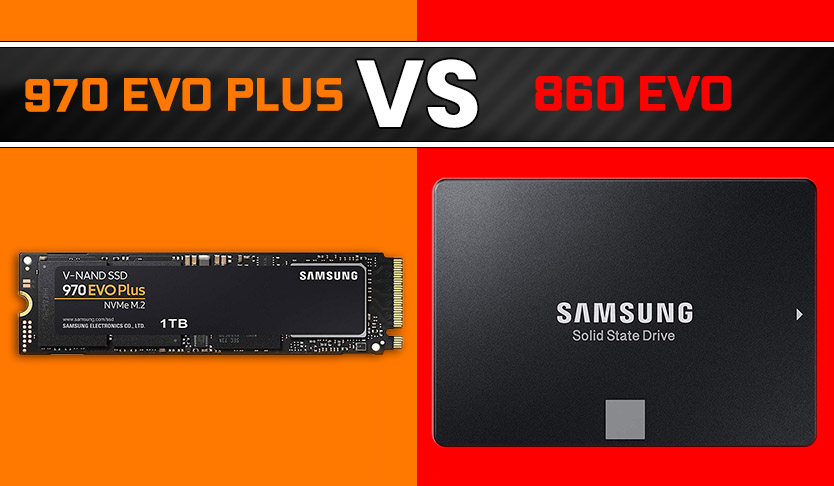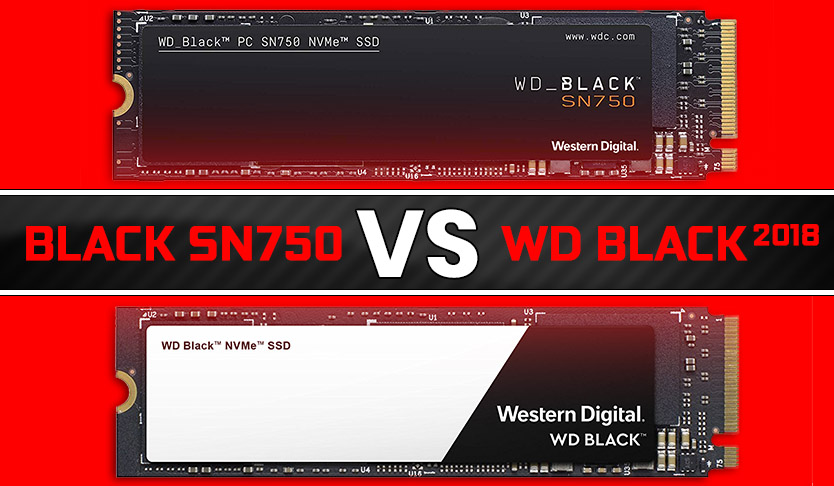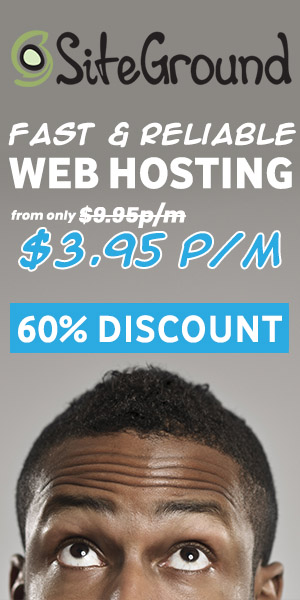Intro - WD Black SN750 vs WD Blue SN500
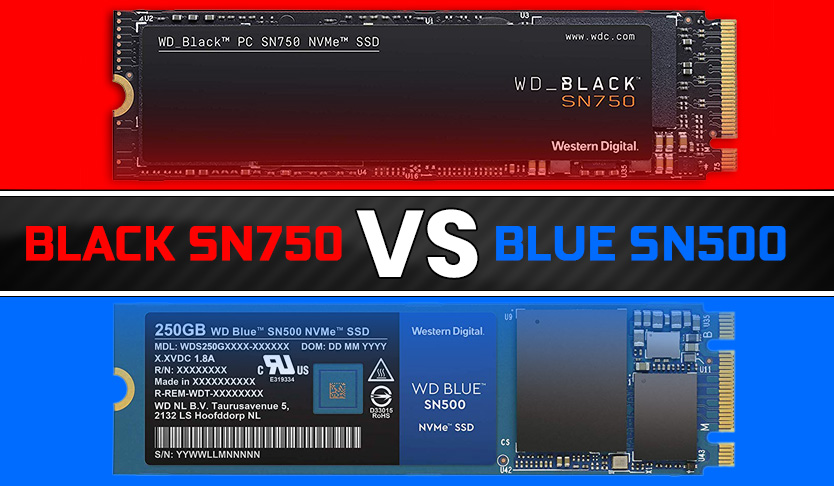
In this Western Digital Black SN750 vs WD Blue SN500 review, we take a look and benchmark the newly updated WD Black SN750, to see how it compares to its smaller brother, the WD Blue SN500.
While the original WD Black 2018 range is no slouch in speed and performance, with some magical tinkering and optimization of the firmware from the Western Digital’s Sandisk engineers, the new SN750 NVMe drives are able output performance than exceeds last years models, especially in its 4KB randoms write speed capabilities.
Requiring only PCIe 3.0 x2 bandwidth, the SN500 finds itself in a category of its own. It’s 1,700MB/s read speeds fits right in between SATA SSD, such as the Samsung 860 EVO 500GB ($74.99), (running at 650MB/s) and the faster PCIe 3.0 x4 NVMe drives, running close on 3700MB/s.
The decrease in performance between it and the higher end NVMe drives, also means a lower price, making this a very good fit for anyone wanting something a little bit faster than SSD, but limited to not having on-board NVMe slots or wanting to upgrade an older PC.
Prices of the WD Black SN750 on Amazon
Prices of the WD Blue SN500 NVMe on Amazon
NOTE: This is a multi-page review, allowing you to easily jump to the section you are most interested in. Please use the top or bottom navigation menu system to do so. I do however recommend reading in sequence, for the most information and value.
[better-reviews]
With that said, let’s get on with this WD Black SN750 vs WD Blue SN500 review, and see how these two NVMe drives compare in advertised specs and performance.
Specifications - WD Black SN750 vs WD Blue SN500
Both the WD Black and WD Blue NVMe (Non-Volatile Memory Express) drives, follow the same M.2, 2280 (22mm wide x 80mm long) standard.
While the WD Black SN750 is nearing the PCIe 3.0 4x bandwidth limits of approximately 3.94GB/s (3,940MB/s), the WD Blue SN500 only uses PCIe 3.0 2x, with its bandwidth limit being 1.97GB/s (1,970MB/s). The WD Blue SN500also gets very close to this bandwidth cap, with its advertised Sequential Write speeds of 1.7GB/s (1,700MB/s).
This does however make it a lot slower than its bigger brother.
The new WD Black SN750 drives from Western Digital/Sandisk, make use of their 64-layer TLC (Triple-Level Cell/3bit) NAND, as well as the same in house Controller and NVMe 1.3 Protocol. While I have no confirmation on the 3D NAND specs of the WD Blue SN500, I am speculating that they are 4-bit QLC, which is slower than 3-bit MLC, as MLC would be overkill for the limited bandwidth lanes.
Another notable difference is that the WD Blue SN500 doesn’t have an built in DRAM Cache. Instead, the SN500 supports PCIe Host Memory Buffer, which will allow the controller to use the system DRAM for caching. This will help negate some of the performance impact of not having on-board DRAM.
Both storage devices carry a 5 year warranty
| Feature | WD SN750 500GB | WD SN500 500GB | Percent Difference | |
|---|---|---|---|---|
| Released | 2019 | 2019 | 0 Years Newer | 0.00% |
| Interface Type | PCIe 3.0 x4 | PCIe 3.0 x2 | 2 Extra PCIe Panes | |
| Form Factor | M.2 2280 | M.2 2280 | ||
| Controller | WD NVMe | WD NVMe | ||
| Protocol | NVMe 1.3 | NVMe 1.3 | ||
| Manufacturer | Western Digital | Western Digital | ||
| DRAM Cache | 512MB LP DDR4 | None - System | ||
| NAND | SanDisk | SanDisk | ||
| NAND Layers | 64 layers | 64 layers | 0 (0%) More Layers | 0.00% |
| NAND Bits | 3-bit | 4-bit | -1 (-25%) Less Bits | -25.00% |
| NAND Type | 3D TLC | 3D QLC | ||
| Warranty | 5 years | 5 years | 0 (0%) Years Longer Warranty | 0.00% |
Advertised Speeds - WD Black SN750 vs WD Blue SN500
Western Digital acquiring Sandisk in 2016, to get make use of their expertise in the flash storage field. Thanks to this, they have brought some much needed competition to the NVMe flash storage market.
This helps keep monopolies at bay and thus exorbitant prices rearing their heads, which was the case not so long ago, when Samsung charged more than 4 times the amount of what they do now for these drives.
Thanks to this competition, NVMe is accessible to far more people, without having to sell a kidney to get one.
Well done on Western Digital, for that feat.
Now the Samsung 970 EVO Plus 500GB costs ($44.31), while the WD Black SN750 500GB costs ($67.90)
Read my 970 EVO Plus vs WD Black SN750 benchmark review to see how they compare.
In terms of performance, Western Digital have also kept Samsung on their toes, which has forced Samsung to continuously create faster NVMe drives, in order to stay ahead of the game. This would never have happened, should there have been no competition.
The WD Blue SN500 is a bit of a different story though, as it’s designed to be in a class of its own, in terms of both price and performance. However it too only exists, thanks to the competition.
Lets take a look a t how the new Western Digital Black SN750 performs against the WD Blue SN500 drive.
As there is no 1TB version of the WD Blue SN500, we will compare 500GB versions instead.
| Feature | WD SN750 500GB | WD SN500 500GB | Percent Difference | |
|---|---|---|---|---|
| Sequential Read (Q32T1) | 3470 MB/s | 1700 MB/s | 1770 (104%) MB/s Faster | 104.12% |
| Sequential Write (Q32T1) | 2600 MB/s | 1450 MB/s | 1150 (79%) MB/s Faster | 79.31% |
| 4KB Random Read (Q32T8) | 420k IOP/s | 275k IOP/s | 145k (53%) IOP/s Faster | 52.73% |
| 4KB Random Write (Q32T8) | 380k IOP/s | 300k IOP/s | 80k (27%) IOP/s Faster | 26.67% |
| 4KB Random Read (Q1T1) | 17k IOP/s | 12k IOP/s | 5k (42%) IOP/s Faster | 41.67% |
| 4KB Random Write (Q1T1) | 60k IOP/s | 45k IOP/s | 15k (33%) IOP/s Faster | 33.33% |
The WD Black SN750 500GB ($67.90) offers Advertised Sequential Read speeds of 3,470MB/s, making it only 1,770MB/s (104%) faster than the WD Blue SN500 500GB ($129.88). with its 1,700MB/s Sequential Read speeds.
The Advertised Sequential Write speeds show that the WD Black SN750, at 2,600MB/s is 1,150 MB/s (79%) faster than the WD Blue SN500 Sequential Write speeds of 1,450 MB/s.
As photographers and videographers, Sequential Write speed is what we look for in SD Cards and SSD Drives when using external monitors or recorders, such as the recently announced, Atomos Ninja V. This is because, in general photos and video are large, single files, rather than many small files. We thus use sequential speeds when working with single large files.
In the 4KB Random Read (QD32) performance specs, we see a 145k IOP/s (53%) lead from the WD Black SN750, with its 420k IOP/s (1,641MB/s) advertised performance over the WD Blue SN500’s 275k IOP/s (1,074MB/s) advertised 4KB Random Read (QD32) speeds.
In the 4KB Random Write (QD32) performance specs, we see a 80k IOP/s (27%) lead from the WD Black SN750, with its 380k IOP/s (1,600MB/s) advertised performance over the WD Blue SN500’s 300k IOP/s (1,484MB/s) advertised 4KB Random Read (QD32) speeds.
These 4K Random tests show speeds of your day to day use of your computer, which has to copy or load many small files, such as when you load a game or application, or copy a folder with many files in it.
In both sequential and random, the speeds your computer will achieve, will also depend on the speed of the other components of your computer, but an extra 80 to 100% better performance from the SN750, is certainly something to take note of.
Make sure to also look at buying some Samsung 860 EVO 1TB ($121.07) drives as well. You can read my 970 EVO plus vs 860 EVO review here to see how they compare.
Benchmarks - CrystalDiskMark - WD Black SN750 vs WD Blue SN500
| CrystalDiskMark | WD SN750 500GB | WD SN500 500GB | Percent Difference | |
|---|---|---|---|---|
| Sequential Read (Q32T1) | 3497 MB/s | 1691 MB/s | 1806MB/s (107%) Faster | 106.80% |
| Sequential Write (Q32T1) | 3020 MB/s | 1452 MB/s | 1568MB/s (108%) Faster | 107.99% |
| 4KB Read (Q8T8) | 1653 MB/s | 942 MB/s | 711MB/s (75%) Faster | 75.48% |
| 4KB Write (Q8T8) | 1626 MB/s | 868 MB/s | 758MB/s (87%) Faster | 87.33% |
| 4KB Read (Q32T1) | 708 MB/s | 326 MB/s | 382MB/s (117%) Faster | 117.18% |
| 4KB Write (Q32T1) | 706 MB/s | 239 MB/s | 467MB/s (195%) Faster | 195.40% |
| 4KB Read (Q1T1) | 54 MB/s | 40 MB/s | 14MB/s (35%) Faster | 35.00% |
| 4KB Write (Q1T1) | 226 MB/s | 119 MB/s | 107MB/s (90%) Faster | 89.92% |
Crystal Disk Mark 6, put these two NVMe drives to the test in both the above Sequential and 4KB Random tests, seeing what the actual performance is in both Read and Write situations.
Sequential Read Speeds
- In my tests, the WD Black SN750 achieved a Sequential Read speed of 3497MB/s, which is 1806MB/s (107%) faster than the 1691MB/s, achieved by the WD Blue SN500.
Sequential Write Speeds
- The Sequential Write speed tests showed just how much faster the write speeds are, at 3020MB/s from the WD Black SN750, making it 1568MB/s (108%) faster than the 1452MB/s, achieved by the WD Blue SN500
The increased Sequential Read and Write speeds, clearly show the power of the new WD Black SN750 NVMe drives, which will certainly keep any video editor or photographer more than happy. Again the WB Blue SN500 is meant for people wanting to upgrade older machines, rather than those wanting to put them into a new build.
Crystal Disk Mark outputs an array of slightly different 4KB Random Read and Write tests, that vary in the Queue Depth (Q) and Threads (T) per test. This gives us a nice, all round summary of the overall performance.
4KB Random Read (Q8T8)
- In the 4KB Random Read (Q8T8) test, the WD Black SN750 achieved 1702MB/s which is 711MB (75%) Faster than the 942MB/s, of the WB Blue SN500.
- In the 4KB Random Write (Q8T8) test, the WD Black SN750 achieved 1894MB/s which is 758MB (87%) Faster than the 868MB/s, of the WB Blue SN500.
4KB Random Read (Q32T1)
- In the 4KB Random Read (Q32T1) test, the WD Black SN750 achieved 708MB/s which is 382MB (117%) Faster than the 326MB/s, of the WB Blue SN500.
- In the 4KB Random Write (Q32T1) test, the WD Black SN750 achieved 519MB/s which is 467MB (195%) Faster than the 239MB/s, of the WB Blue SN500.
4KB Random Read (Q1T1)
- In the 4KB Random Read (Q1T1) test, the WD Black SN750 achieved 54MB/s which is 14MB (35%) Slower than the 40MB/s, of the WB Blue SN500.
- In the 4KB Random Write (Q1T1) test, the WD Black SN750 achieved 226MB/s which is 107MB (90%) Faster than the 119MB/s, of the WB Blue SN500.
In summary, we see the WD Black SN750 1TB, taking a substantial lead over the lower tier WD Blue SN500 NVMe in the 4KB Random Write tests, which is inline with their advertised speeds.
Benchmarks - AS SSD - WD Black SN750 vs WD Blue SN500
| AS SSD | WD SN750 500GB | WD SN500 500GB | Percent Difference | |
|---|---|---|---|---|
| 4K Random Read | 49 MB/s | 33 MB/s | 16 MB/s (48%) Faster | 48.48% |
| 4K Random Write | 185 MB/s | 110 MB/s | 75 MB/s (68%) Faster | 68.18% |
| 4K Random Read (64) | 1776 MB/s | 913 MB/s | 863 MB/s (95%) Faster | 94.52% |
| 4K Random Write (64) | 1925 MB/s | 819 MB/s | 1106 MB/s (135%) Faster | 135.04% |
| ISO Copy (Sequential) | 2028 MB/s | 1297 MB/s | 731 MB/s (56%) Faster | 56.36% |
| Program Load Time | 857 MB/s | 447 MB/s | 410 MB/s (92%) Faster | 91.72% |
| Game Copy (Random) | 1889 MB/s | 940 MB/s | 949 MB/s (101%) Faster | 100.96% |
| Sequential Read | 2931 MB/s | 1509 MB/s | 1422 MB/s (94%) Slower | 94.23% |
| Sequential Write | 2675 MB/s | 1401 MB/s | 1274 MB/s (91%) Faster | 90.94% |
AS SSD does similar Sequential and 4KB Random tests, to CrystalDiskMark, but with slightly different algorithms, so lets see what results it gives us for the Read and Write performances of the two NVMe drives.
Sequential Read Speeds
- In my tests, the WD Black SN750 achieved a Sequential Read speed of 2931MB/s, which is 1422MB/s (94%) slower than the 1509MB/s, achieved by the WD Blue SN500.
Sequential Write Speeds
- The Sequential Write speed tests showed similar results of 2675MB/s from the WD Black SN750, making it 1274MB/s (91%) faster than the 1401MB/s, achieved by the WD Blue SN500.
As with the CDM tests, the Sequential Read and Write performances in both the WD Black SN750 and WD Blue SN500 NVMe drives, produced similar results.
Let’s take a look at what AS SSD give us in terms of its 4KB Random Read and Write tests
4KB Random Read
- In the 4KB Random Read test, the WD Black SN750 achieved 49MB/s which is 16MB (48%) Faster than the 33MB/s, of the WD Blue SN500.
- In the 4KB Random Write test, the WD Black SN750 achieved 185MB/s which is 75MB (68%) Faster than the 110MB/s, of the WD Blue SN500.
4KB Random Read (64)
- In the 4KB Random Read (64) test, the WD Black SN750 achieved 1776MB/s which is 863MB (95%) Slower than the 913MB/s, of the WD Blue SN500.
- In the 4KB Random Write (64) test, the WD Black SN750 achieved 1925MB/s which is 1106MB (135%) Faster than the 819MB/s, of the WD Blue SN500.
In summary, we again see the WD Black SN750, taking the lead over the WD Blue SN500 NVMe drive in the 4KB random Write tests.
Another interesting test that AS SSD gives us is to simulate the load speeds of an ISO file (single large file such a a video or ISO) to test the sequential speeds. It also has two other tests, where is simulates a Game Copy (lots of small files) to test random speeds. The last test is opening an Application/Program (Photoshop, Chrome, MS Word etc), to test the speeds of these as well.
Naturally the more MB/s, the faster these loads and copy will happen.
ISO Copy Test
- In the ISO copy test, the WD Black SN750 achieved 2028MB/s which is 731MB (56%) Faster than the 1297MB/s, of the WD Blue SN500.
Application Load Test
- In the Application Load test, the WD Black SN750 achieved 857MB/s which is 410MB (92%) slower than the 447MB/s, of the WD Blue SN500.
Game Copy Test
- In the Game Copy test, the WD Black SN750 achieved 1889MB/s which is 949MB (101%) Faster than the 940MB/s, of the WD Blue SN500.
Here we see a good 8% to 16% better performance from the WD Black SN750, compared to the WD Blue SN500 NVMe drive. So here you might see better performance in real world situations.
Endurance - WD Black SN750 vs WD Blue SN500
The lifespan or endurance of an NVMe SSD storage device is measured in TeraBytes Written TBW.
Basically a drive has a warranty lifespan, of only being able to copy so many TeraBytes before it will stop working.
The TeraBytes Written is different depending on which capacity drive you buy.
The WD Black SN750 250GB ($79.89) offers a 200TBW, while the WD Blue SN500 250GB ($86.86) offers a 150TBW.
While in the 500GB capcaity range, both the WD Black SN750 500GB ($67.90) and the WD Blue SN500 500GB ($129.88) offer a 300TBW.
| Endurance | Western Digital 2019 | Western Digital 2018 | Percent Difference | |
|---|---|---|---|---|
| WD SN750 250GB | WD SN500 250GB | |||
| TBW | 200 TBW | 150 TBW | 50 (33%) TBW More | 33.33% |
| WD SN750 500GB | WD SN500 500GB | |||
| TBW | 300 TBW | 300 TBW | 0 (0%) TBW More | 0.00% |
Western Digital Black SN750
Western Digital Blue SN500 NVMe
Which is best - WD Black SN750 or SN500
As with all purchasing, the answer to which is going to be the best NVMe drive to buy depends on two factors
Your Needs and your Budget.
The Western Digital Black SN750 is clearly ahead in terms of performance, but how does it match up in terms of price?
| Cost | Western Digital 2019 | Western Digital 2018 | Percent Difference | |
|---|---|---|---|---|
| WD SN750 250GB | WD SN500 250GB | |||
| MSRP | $75 | $55 | 20 (36%) $ Less | 36.36% |
| Cost per GB | $0.30 /GB | $0.22 /GB | 0.08 (36%) $ Less | 36.36% |
| WD SN750 500GB | WD SN500 500GB | |||
| MSRP | $120 | $78 | 42 (54%) $ Less | 53.85% |
| Cost per GB | $0.24 /GB | $0.16 /GB | 0.08 (50%) $ Less | 50.00% |
As of 22 February 2019, here is the cost per GB breakdown
- WD Black SN750 250GB = $0.30/GB
- WD Black SN750 500GB = $0.24/GB
- WD Black SN750 1TB = $0.24/GB
- WD Black SN750 2TB = Price NA yet
Making the 1TB version the best value for money and the 250GB the worst.
Again, the 250GB is the worst value for money. Beside the extra $ per GB savings, it is always a smarter move to optimize the limited NVMe ports on your motherboard, by buying the biggest capacity drives.
I’d recommend the 500GB over the 250GB for that reason, if buying the WD Blue SN500 and the 1TB over the 500GB if buying the WD Black SN750.
Again the 250GB version is by far the worst value. I wouldn’t waste the money buying that with either of these.
The Samsung 970 EVO Plus 1TB ($59.99) at $0.25/GB, is the best NVMe currently on the market, matching the WD Black SN750 1TB ($110.00) in price, but offering better performance.
This will give you the fastest speed and performance currently available, even beating that of the Samsung 970 PRO 1TB ($459.99).
Both these new NVME SSD drives are equally priced, compared to last years models, while offering better performance, so I’d rather buy the new versions.
1TB is the best choice for those wanting to store their games or work for the fastest access times, together with a respectable amount of storage capacity per limited NVMe slots.
There is no WD Blue SN500 1TB option available.
If you are looking for a 500GB NVMe, then the WD Black SN750 500GB ($67.90) is the best price per GB at $0.24/GB, in the high perfromance tier, as it is the same price as the original 970 EVO, but with better performance.
Although, for the extra $0.02/GB (8%), the Samsung 970 EVO Plus 500GB ($44.31) offers much better Sequential Write performance at 3200MB/s vs the 2600MB/s of the SN750 500GB, as well as much better 4KB Random Write performance.
Based on this, if you have a built in NVMe slot on your motherboard, my personal preference would be with Samsung again.
However, if you are wanting to upgrade an older PC, by giving it an NVMe boost, then the WD Blue SN500 500GB ($129.88) is the one you want, as it is 36% cheaper than both of the above. The reason being that on most motherboards from about 5 years back, (such as the Z77 series) don’t have any built in NVMe ports.
In order to install an NVMe, you will need a NVME PCIe Adapter card, such as the StarTech M.2 Adapter – x4 PCIe 3.0 NVMe ($22.41). While this is a PCIe 3.0 x4 card, its a cheap buy and can always be used later down the line, when you want to put a PCIe 3.0 x4 NVMe drive into it.
The reason I recommend the SN500 over the SN750, is because motherboards from the era, will only have a spare PCIe 3.0 x2 lane available, so placing a PCIe 3.0 x4 NVMe drive in there, will bottle neck its performance to PCIe 3.0 x2 anyway. This is based on the fact that you have a graphics card, already installed into your main PCIe 3.0 x16 slot. If not, then you can naturally make full use of a PCIe 3.0 x4 NVMe drive, but you will not be able to install a graphics card.
So, by buying the SN500, the StarTech Adapter and placing them into your available PCIe 3.0 x2, slot makes sure that you aren’t spending cash on unused performance.
This is obviously depends on your motherboard, so check your manual first. If it does have a secondary PCIe 3.0 x4 port (or a built in NVMe port), then its obviously best to go with the faster SN750 or Samsung 970 EVO Plus NVMe drives instead.
Which ever drive you choose, a 500GB is best used as a boot drive, although can naturally also be used as storage or as an extra cache drive for editing programs such as Adobe Premiere or Blackmagic DaVinci Resolve 15 ($295.00)
Looking at the smallest capacity NVMe drives, the WD Black SN750 250GB ($79.89) is 17% cheaper at $0.30/GB, compared to the Samsung 970 EVO Plus 250GB ($34.99) at $0.35/GB and even the 970 EVO at $0.30/GB.
The WD Blue SN500 250GB ($86.86) is 50% cheaper than both of the faster drives, so again if you have an older PC with PCIe 3.0 x2 or PCIe 2.0 x4, then its the better choice.
Although;
I wouldn’t recommend going as low as a 250GB drive, you can again naturally use it as a boot, storage or cache drive, but wont be able to store much else on it. I just wouldn’t go this small as you are wasting a precious NVMe or PCIe slot on your motherboard, which are in short supply to begin with.
Best to go 500GB or more.
The price per GB on these small drives is also much higher (34%) compared to the 500GB and 1TB NVMe versions, so you are in fact paying more in the long run as well. Better to invest that money into one of the larger options.
Price and Availability on Amazon
[bs-heading title=”Western Digital Black SN750 NVMe” show_title=”1″ icon=”” title_link=”” heading_color=”#e53b17″ heading_style=”default” bs-show-desktop=”1″ bs-show-tablet=”1″ bs-show-phone=”1″ bs-text-color-scheme=”” css=”” custom-css-class=”” custom-id=”” heading_tag=”h3″]| Preview | Product | Rating | Price | |
|---|---|---|---|---|

|
WD_BLACK 2TB SN750 NVMe Internal Gaming SSD Solid... | 11,696 Reviews | $379.99 $211.12 | Buy Now |

|
WD_BLACK 1TB SN750 NVMe Internal Gaming SSD Solid... | 9,167 Reviews | $249.99 $110.00 | Buy Now |

|
WD_BLACK 500GB SN750 NVMe Internal Gaming SSD... | 11,696 Reviews | $129.99 $67.90 | Buy Now |

|
WD_BLACK 250GB SN750 NVMe Internal Gaming SSD... | 11,696 Reviews | $79.89 | Buy Now |
| Preview | Product | Rating | Price | |
|---|---|---|---|---|

|
Western Digital 500GB WD Blue SN500 NVMe Internal... | 1,090 Reviews | $129.88 | Buy Now |

|
Western Digital 250GB WD Blue SN500 NVMe Internal... | 1,090 Reviews | $86.86 | Buy Now |
| Preview | Product | Rating | Price | |
|---|---|---|---|---|

|
SAMSUNG 970 EVO Plus SSD 1TB NVMe M.2 Internal... | 48,498 Reviews | $59.99 | Buy Now |

|
SAMSUNG 970 EVO Plus SSD 500GB NVMe M.2 Internal... | 48,498 Reviews | $129.99 $44.31 | Buy Now |

|
SAMSUNG 970 EVO Plus SSD 250GB NVMe M.2 Internal... | 48,498 Reviews | $69.99 $34.99 | Buy Now |
| Preview | Product | Rating | Price | |
|---|---|---|---|---|

|
SAMSUNG 970 EVO SSD 1TB - M.2 NVMe Interface... | 36,900 Reviews | $179.99 $118.00 | Buy Now |
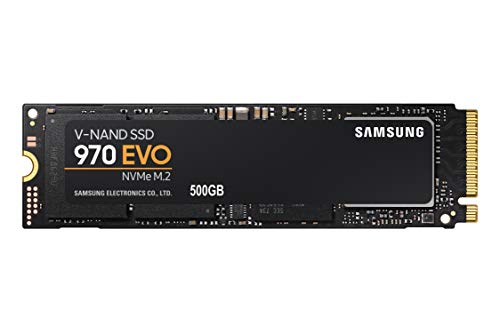
|
SAMSUNG (MZ-V7E500BW) 970 EVO SSD 500GB - M.2 NVMe... | 36,900 Reviews | $99.99 $67.99 | Buy Now |

|
SAMSUNG 970 EVO 250GB - NVMe PCIe M.2 2280 SSD... | 36,900 Reviews | $99.99 $82.00 | Buy Now |
| Preview | Product | Rating | Price | |
|---|---|---|---|---|

|
SAMSUNG 970 PRO SSD 1TB - M.2 NVMe Interface... | 2,869 Reviews | $299.99 $258.95 | Buy Now |

|
Samsung 970 PRO SSD 512GB - M.2 NVMe Interface... | 2,869 Reviews | $199.99 $176.87 | Buy Now |
| Preview | Product | Rating | Price | |
|---|---|---|---|---|

|
WD Black 1TB High-Performance NVMe PCIe Internal... | 1,456 Reviews | $150.00 | Buy Now |

|
WD Black 512GB Performance SSD - 8 Gb/s M.2 2280... | 407 Reviews | $176.68 | Buy Now |

|
WD Black 250GB High-Performance NVMe PCIe Internal... | 1,456 Reviews | $59.00 | Buy Now |
| Preview | Product | Rating | Price | |
|---|---|---|---|---|

|
Samsung SSD 860 EVO 2TB 2.5 Inch SATA III Internal... | 75,915 Reviews | $260.00 $220.00 | Buy Now |

|
Samsung SSD 860 EVO 1TB 2.5 Inch SATA III Internal... | 75,915 Reviews | $141.57 $121.07 | Buy Now |

|
Samsung SSD 860 EVO 250GB 2.5 Inch SATA III... | 75,915 Reviews | $79.99 $59.90 | Buy Now |
Conclusion
Well hope you enjoyed this Western Digital SN750 NVMe vs WD Blue SN500 Benchmark review.
The new SN750 drives made what was the perfect drive last year, even better. No reason not to buy one of these beauties with a new PC build and blowing some new life into an older PC with a SN500.
Until next time, cheers.
[better-reviews]
All drives except the upcoming 970 EVO 2TB version are available on Amazon
Samsung 970 EVO Plus
- Samsung 970 EVO Plus 250GB ($34.99) on Amazon
- Samsung 970 EVO Plus 500GB ($44.31) on Amazon
- Samsung 970 EVO Plus 1TB ($59.99) on Amazon
Western Digital Black SN750
- WD Black SN750 250GB ($79.89) on Amazon
- WD Black SN750 500GB ($67.90) on Amazon
- WD Black SN750 1TB ($110.00) on Amazon
- WD Black SN750 2TB ($211.12) on Amazon
Western Digital Blue SN500
- WD Blue SN500 250GB ($86.86) on Amazon
- WD Blue SN500 500GB ($129.88) on Amazon
Prices are looking very tempting, especially considering the increase in performance, compared to last years models
Samsung 970 EVO (2018)
- Samsung 970 EVO 250GB ($82.00) on Amazon
- Samsung 970 EVO 500GB ($67.99) on Amazon
- Samsung 970 EVO 1TB ($118.00) on Amazon
- Samsung 970 EVO 2TB ($198.00) on Amazon
Western Digital Black (2018)
- WD Black (2018) 250GB ($59.00) on Amazon
- WD Black (2018) 500GB (Price not available) on Amazon
- WD Black (2018) 1TB ($150.00) on Amazon