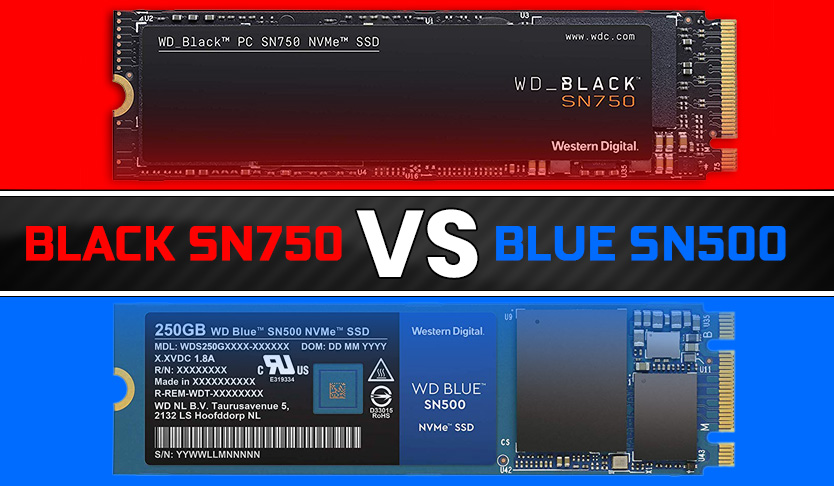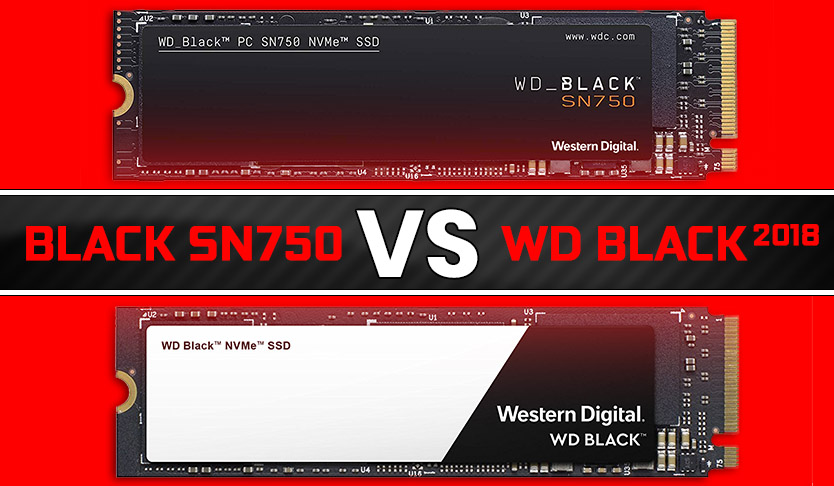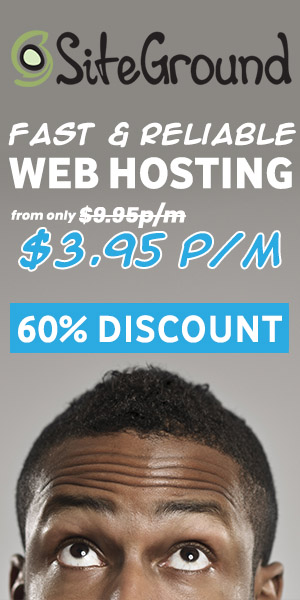Intro - 970 EVO Plus vs 860 EVO
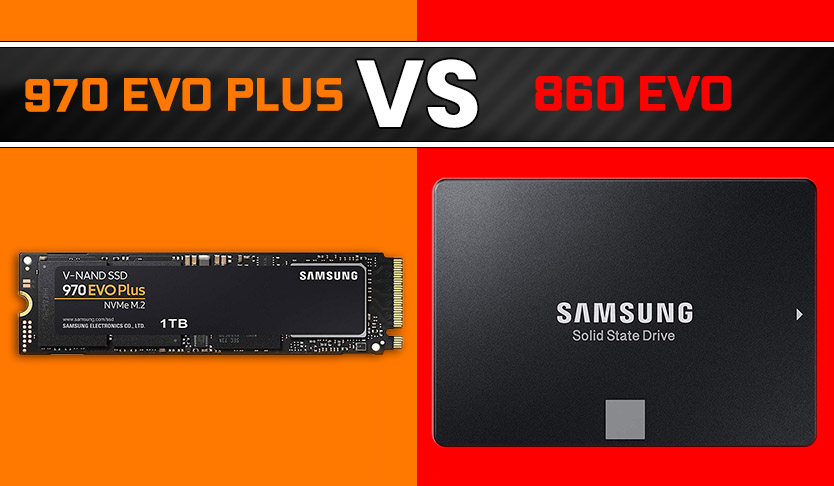
In this Samsung 970 EVO Plus NVMe vs 860 EVO SATA SSD Benchmark review, we take a look at the new 2019 NVMe SSD drive, stacks up against the 860 EVO SSD, to help you to decide which is best for your needs.
While both of these Samsung products are SSD (Solid State Drives), the similarities between them ends about there.
SSD means that the storage drive doesn’t using any moving or spinning parts to function, much like the original spinning hard drives we all know so well, such as this Western Digital Blue SATA 7200 RPM 1TB Drive.
Both the Samsung 970 EVO Plus and 860 EVO drives are flash storage based, very much like an advanced USB thumb stick. This makes them much smaller, lighter, less power hungry and much faster, although more costly too.
But the benefits are well worth the extra cash.
I’m not going to get too much into the differences between a spinning hard drive and them, but want to quickly show you the speed differences between the 860 EVO and the WD Blue drives, to prove to you, why you should be buying an 860 EVO for your computer, at the very least.
These tests are based off CrystalDiskMark, which is a popular benchmarking tool, that I will also use later on in this review, to show the speed differences between the two SSD Drives.
Samsung 970 EVO Plus
- Samsung 970 EVO Plus 250GB ($34.99) on Amazon
- Samsung 970 EVO Plus 500GB ($44.31) on Amazon
- Samsung 970 EVO Plus 1TB ($59.99) on Amazon
Samsung 860 EVO
- Samsung 860 EVO 250GB ($59.90) on Amazon
- Samsung 860 EVO 500GB ($74.99) on Amazon
- Samsung 860 EVO 1TB ($121.07) on Amazon
- Samsung 860 EVO 2TB ($220.00) on Amazon
- Samsung 860 EVO 4TB ($369.99) on Amazon
NOTE: This is a multi-page review, allowing you to easily jump to the section you are most interested in. Please use the top or bottom navigation menu system to do so. I do however recommend reading in sequence, for the most information and value.
[better-reviews]
With that said, let’s get on with this Samsung 970 EVO vs 860 EVO review, and see how NVME compares to SATA drives in advertised specs and performance in 2019.
Intro - 860 EVO vs Spinning HD
| CrystalDiskMark | 860 EVO 1TB | WD Blue 1TB | Percent Difference | |
|---|---|---|---|---|
| Sequential Read (Q32T1) | 556 MB/s | 172 MB/s | 384MB/s (223%) Faster | 223.26% |
| Sequential Write (Q32T1) | 530 MB/s | 160 MB/s | 370MB/s (231%) Faster | 231.25% |
| 4KB Read (Q8T8) | 406 MB/s | 1.3 MB/s | 404.7MB/s (31131%) Faster | 31130.77% |
| 4KB Write (Q8T8) | 366 MB/s | 1.4 MB/s | 364.6MB/s (26043%) Faster | 26042.86% |
| 4KB Read (Q32T1) | 402 MB/s | 1.2 MB/s | 400.8MB/s (33400%) Faster | 33400.00% |
| 4KB Write (Q32T1) | 355 MB/s | 1.5 MB/s | 353.5MB/s (23567%) Faster | 23566.67% |
| 4KB Read (Q1T1) | 43 MB/s | 0.4 MB/s | 42.6MB/s (10650%) Faster | 10650.00% |
| 4KB Write (Q1T1) | 117 MB/s | 1.5 MB/s | 115.5MB/s (7700%) Faster | 7700.00% |
Sequential Read/Write Speeds (copying or loading large, single files on your computer):
The Samsung 860 reaches 556MB/s Sequential Read Speeds, making it 384MB/s (223%) faster than the WD Blue 1TB at 172MB/s.
The Samsung 860 reaches 530MB/s Sequential Write Speeds, making it 370MB/s (231%) faster than the WD Blue 1TB at 160MB/s.
4KB Random Read/Write Speeds (copying or loading many, small files on your computer):
The Samsung 860 reaches 406MB/s 4KB Random Read Speeds, making it 404MB/s (31,131%) faster than the WD Blue 1TB at 1.3MB/s.
The Samsung 860 reaches 336MB/s 4KB Random Write Speeds, making it 334MB/s (26,042%) faster than the WD Blue 1TB at 1.4MB/s.
Yes you read that correctly, the Samsung 860 EVO SSD is around 230% faster (4.5x) than the WD Blue in Sequential Read/Write Speeds and a whopping 30,000% (300x) faster than the WD Blue in 4KB Random Read/Write Speeds.
That is truly and INSANE amount of speed performance improvement.
The values of the WD Blue 1TB HD are so small, that they can’t even been seen on the above bar chart.
The best part is that, both these two drives work off SATA 3.0 connection, which any computer from within that past 6 years or so, will have at least two ports of. This means that you can easily swap out your old spinning hard drive for a much faster 860 EVO in a few seconds. You can even upgrade your old laptop like I did as well.
I have installed an 860 EVO with Windows OS, on all my older computers and the increase in boot times as well as everyday usage has been night and day. Just this small, relatively inexperience little drive, has given my computers, so much needed life back, that i can use them for many years to come.
I highly recommend doing this, to anyone with a current spinning hard drive as their boot drive. Remember you don’ t need to throw away your spinning HD, you can still use it as a secondary storage drive to store music, documents or photos.
But, we aren’t here to discuss the differences between a spinning hard drive and an SSD. Now that we know what increases in performance we can expect, let’s jump into how the 860 EVO SATA SSD, compares to the even faster 970 EVO NVMe SSD.
Specifications - 970 EVO Plus vs 860 EVO
Ok, so we have established that you definitely need an 860 EVO SATA SSD, if you don’t have one already.
Now we need to find out how fast the new Samsung 970 EVO Plus NVMe drive is, compared to the 860 EVO, and whether you should buy that instead.
Before diving into that, let’s quickly define the difference between SATA and NVMe. As I mentioend before, both drive are SSD drives as they have no spinning parts, but they are different in the how they connect to your computer and what technology that connection uses to transfer the data.
That is basically what the difference between SATA and NVMe (Non-Volatile Memory Express) is.
SATA is limited to 6Gb/s (750MB/s), while NVMe is limited to 31.52 Gb/s (3,940MB/s). here already you will see that NVMe is already 425% (4.25x) faster than SATA, using the PCIe 3.0 x4 as its bandwidth bus technology controller.
If you quickly think back to how the 860 EVO was 230%+ faster than the spinning WD Blue in sequential read/write speed, you can only start to imagine how much faster NVMe is going to be compared to the WD Blue.
| Feature | 970 EVO Plus 1TB | 860 EVO 1TB | Percent Difference | |
|---|---|---|---|---|
| Released | 2019 | 2017 | 2 Years Newer | 0.10% |
| Interface Type | PCIe 3.0 x4 | SATA: 6 Gbps | ||
| Form Factor | M.2 2280 | 2.5-inch | ||
| Controller | Phoenix | MJX | ||
| Protocol | NVMe 1.3 | SATA 3.0 | ||
| Manufacturer | Samsung | Samsung | ||
| DRAM Cache | 1024MB LP DDR4 | 1024MB LP DDR4 | 0 (0%) More MB DRAM | 0.00% |
| NAND | V-NAND | V-NAND | ||
| NAND Layers | 96 layers | 64 layers | 32 (50%) More Layers | 50.00% |
| NAND Bits | 3-bit | 3-bit | 0 (0%) Less Bits | 0.00% |
| NAND Type | MLC (TLC) | MLC | ||
| Warranty | 5 years | 5 years | 0 (0%) Years Longer Warranty | 0.00% |
Performance - Advertised Speeds
As mentioned above, PCIe is a much faster technology than SATA, as well as being more expandable. In the bigger scheme of things, PCIe 3.0 4x at 3940MB/s, is actually quite slow, as our graphic cards slot which runs at 15,760MB/s (15.8GB/s) due to it being PCIe 3.0 16x.
16 being four times as much as 4, thus 4x as fast. These represent lanes for data to travel on. Much like a highway/motorway. The more lanes, the more cars can move at the same time. While Samsung and other NVMe SSD drive manufacturers such as Wester Digital have not made use of PCIe 3.0 16x, they in theory could. Although currently don’t as its usually reserved for you dedicated graphics card.
You do get PCIe adapters, such as the Aplicata Quad M.2 NVMe SSD PCIe x8 Adapter (Price not available) that allow you to install 4 NVMe drive in the PCIe 3.0 16x slot, should you wish to sacrifice having a graphics card, in favor of more fast storage instead. Thanks to the 16 lanes, each one of the 4 NVMe drive uses its required 4 lanes.
Although these NVMe drives are becoming so fast, that they are actually very close to reaching the PCIe 3.0 4x speed limits of 3940MB/s (31.52 Gb/s). I predict that there may be one more generation of NVMe drives before both Samsung and WD are forced to move onto the faster PCIe 4.0 generation, especially with the new Ryzen 3000 series supporting PCIe 4.0 in the near future.
Let’s have a look at what the advertised speeds are from both the new Samsung 970 EVO ($118.00) and the Samsung 860 EVO 1TB ($121.07), using their 1TB version as use cases.
| Feature | 970 EVO Plus 1TB | 860 EVO 1TB | Percent Difference | |
|---|---|---|---|---|
| Sequential Read (Q32T1) | 3500 MB/s | 550 MB/s | 2950 (536%) MB/s Faster | 536.36% |
| Sequential Write (Q32T1) | 3300 MB/s | 520 MB/s | 2780 (535%) MB/s Faster | 534.62% |
| 4KB Random Read (Q32T8) | 600k IOP/s | 98k IOP/s | 502k (512%) IOP/s Faster | 512.24% |
| 4KB Random Write (Q32T8) | 550k IOP/s | 90k IOP/s | 460k (511%) IOP/s Faster | 511.11% |
| 4KB Random Read (Q1T1) | 19k IOP/s | 10k IOP/s | 9k (90%) IOP/s Faster | 90.00% |
| 4KB Random Write (Q1T1) | 60k IOP/s | 42k IOP/s | 18k (43%) IOP/s Faster | 42.86% |
Let’s have a look at some of the advertised speeds between the Samsung 970 EVO Plus and 860 EVO.
Prepare to have your mind blown.
As photographers and videographers, Sequential Write speed is what we look for in SD Cards and SSD Drives when using external monitors or recorders, such as the recently announced, Atomos Ninja V. This is because, in general photos and video are large, single files, rather than many small files. We thus use sequential speeds when working with single large files during our edits as well.
- The Samsung 970 EVO Plus advertises 3,500MB/s Sequential Read Speeds, making it 2,950MB/s (536%) faster than the 860 EVO at 550MB/s.
- The Samsung 970 EVO Plus advertises 3,300MB/s Sequential Write Speeds, making it 2,780MB/s (535%) faster than the 860 EVO at 520MB/s.
These 4K Random tests show speeds of your day to day use of your computer, which has to copy or load many small files, such as when you load a game or application, or copy a folder with many files in it.
- The Samsung 970 EVO Plus advertises 600k IOP/s (2,344MB/s) 4KB Random (Q32T8) Read Speeds, making it 502k IOP/s (1,961MB/s) (512%) faster than the 860 EVO at 98k IOP/s (383MB/s).
- The Samsung 970 EVO Plus advertises 550k IOP/s (2,148MB/s) 4KB Random (Q32T8) Write Speeds, making it 460k IOP/s (1,796MB/s) (511%) faster than the 860 EVO at 90k IOP/s (352MB/s).
- The Samsung 970 EVO Plus advertises 19k IOP/s (74MB/s) 4KB Random (Q1T1) Read Speeds, making it 9k IOP/s (35MB/s) (90%) faster than the 860 EVO at 10k IOP/s (39MB/s).
- The Samsung 970 EVO Plus advertises 60k IOP/s (234MB/s) 4KB Random (Q1T1) Write Speeds, making it 18k IOP/s (70MB/s) (43%) faster than the 860 EVO at 42k IOP/s (164MB/s).
So an incredible jump in speeds between the 970 EVO plus and the 860 EVO as you can see.
Benchmarks - Crystal Disk Mark
| CrystalDiskMark | 970 EVO Plus 1TB | 860 EVO 1TB | Percent Difference | |
|---|---|---|---|---|
| Sequential Read (Q32T1) | 3572 MB/s | 556 MB/s | 3016MB/s (542%) Faster | 542.45% |
| Sequential Write (Q32T1) | 3342 MB/s | 530 MB/s | 2812MB/s (531%) Faster | 530.57% |
| 4KB Read (Q8T8) | 1955 MB/s | 406 MB/s | 1549MB/s (382%) Faster | 381.53% |
| 4KB Write (Q8T8) | 2044 MB/s | 366 MB/s | 1678MB/s (458%) Faster | 458.47% |
| 4KB Read (Q32T1) | 793 MB/s | 402 MB/s | 391MB/s (97%) Faster | 97.26% |
| 4KB Write (Q32T1) | 729 MB/s | 355 MB/s | 374MB/s (105%) Faster | 105.35% |
| 4KB Read (Q1T1) | 56 MB/s | 43 MB/s | 13MB/s (30%) Faster | 30.23% |
| 4KB Write (Q1T1) | 243 MB/s | 117 MB/s | 126MB/s (108%) Faster | 107.69% |
Crystal Disk Mark 6, put these two NVMe drives to the test in both the above Sequential and 4KB Random tests, seeing what the actual performance is in both Read and Write situations.
- The Samsung 970 EVO Plus advertises 3,572MB/s Sequential Read Speeds, making it 3,016MB/s (542%) faster than the 860 EVO at 556MB/s.
- The Samsung 970 EVO Plus advertises 3,342MB/s Sequential Write Speeds, making it 2,812MB/s (531%) faster than the 860 EVO at 530MB/s.
- The Samsung 970 EVO Plus reached 793MB/s 4KB Random (Q32T1) Read Speeds, making it 391MB/s (97%) faster than the 860 EVO at 402MB/s.
- The Samsung 970 EVO Plus reached 729MB/s 4KB Random (Q32T1) Write Speeds, making it 374MB/s (105%) faster than the 860 EVO at 355MB/s.
- The Samsung 970 EVO Plus reached 793MB/s 4KB Random (Q32T1) Read Speeds, making it 391MB/s (97%) faster than the 860 EVO at 402MB/s.
- The Samsung 970 EVO Plus reached 729MB/s 4KB Random (Q32T1) Write Speeds, making it 374MB/s (105%) faster than the 860 EVO at 355MB/s.
- The Samsung 970 EVO Plus reached 56MB/s 4KB Random (Q1T1) Read Speeds, making it 13MB/s (30%) faster than the 860 EVO at 43MB/s.
- The Samsung 970 EVO Plus reached 243MB/s 4KB Random (Q1T1) Write Speeds, making it 126MB/s (108%) faster than the 860 EVO at 117MB/s.
In summary, we again see the Samsung 970 EVO Plus 1TB has an enormous lead on the Samsung 860 EVO, showing the power of NVMe.
The other nice thing noted, is that the tested sequential read and write speeds from both drives, was actually more than the advertised speeds, so well done on Samsung for that.
Benchmarks - AS SSD
| AS SSD | 970 EVO Plus 1TB | 860 EVO 1TB | Percent Difference | |
|---|---|---|---|---|
| 4K Random Read | 61 MB/s | 36 MB/s | 25 MB/s (69%) Faster | 69.44% |
| 4K Random Write | 191 MB/s | 72 MB/s | 119 MB/s (165%) Faster | 165.28% |
| 4K Random Read (64) | 1754 MB/s | 872 MB/s | 882 MB/s (101%) Faster | 101.15% |
| 4K Random Write (64) | 2080 MB/s | 333 MB/s | 1747 MB/s (525%) Faster | 524.62% |
| ISO Copy (Sequential) | 2296 MB/s | 1907 MB/s | 389 MB/s (20%) Faster | 20.40% |
| Program Load Time | 917 MB/s | 872 MB/s | 45 MB/s (5%) Faster | 5.16% |
| Game Copy (Random) | 1950 MB/s | 1378 MB/s | 572 MB/s (42%) Faster | 41.51% |
| Sequential Read | 2945 MB/s | 466 MB/s | 2479 MB/s (532%) Faster | 531.97% |
| Sequential Write | 2848 MB/s | 492 MB/s | 2356 MB/s (479%) Faster | 478.86% |
AS SSD does similar Sequential and 4KB Random tests, to CrystalDiskMark, but with slightly different algorithms, so lets see what results it gives us for the Read and Write performances of the two Samsung 1TB drives.
- The Samsung 970 EVO Plus advertises 2,945MB/s Sequential Read Speeds, making it 2,479MB/s (532%) faster than the 860 EVO at 466MB/s.
- The Samsung 970 EVO Plus advertises 2,848MB/s Sequential Write Speeds, making it 2,356MB/s (479%) faster than the 860 EVO at 492MB/s.
As with the CDM tests, the Sequential Read and Write performances in both the 970 EVO Plus NVMe and 860 EVO SATA drives, produced similar results, showing the sheer performance power of the 970 EVO Plus once again.
Let’s take a look at what AS SSD give us in terms of its 4KB Random Read and Write tests
- The Samsung 970 EVO Plus reached 61MB/s 4KB Random Read Speeds, making it 25MB/s (69%) faster than the 860 EVO at 36MB/s.
- The Samsung 970 EVO Plus reached 191MB/s 4KB Random Write Speeds, making it 119MB/s (165%) faster than the 860 EVO at 72MB/s.
- The Samsung 970 EVO Plus reached 1,754MB/s 4KB Random (64) Read Speeds, making it 882MB/s (101%) faster than the 860 EVO at 872MB/s.
- The Samsung 970 EVO Plus reached 2,080MB/s 4KB Random (64) Write Speeds, making it 1,747MB/s (525%) faster than the 860 EVO at 333MB/s.
In summary, we again see the Samsung 970 EVO Plus 1TB, leaving the 860 in its dust.
Another interesting test that AS SSD gives us is to simulate the load speeds of an ISO file (single large file such a a video or ISO) to test the sequential speeds. It also has two other tests, where is simulates a Game Copy (lots of small files) to test random speeds. The last test is opening an Application/Program (Photoshop, Chrome, MS Word etc), to test the speeds of these as well.
Naturally the more MB/s, the faster these loads and copy will happen.
In the ISO Copy test, the 970 EVO Plus achieved 2,296MB/s which is 389MB (20%) Faster than the 1,907MB/s, of the 860 EVO.
In the Application Load test, the 970 EVO Plus achieved 917MB/s which is 45MB (5%) Faster than the 872MB/s, of the 860 EVO.
In the Game Copy test, the 970 EVO Plus achieved 1,950MB/s which is 572MB (42%) Faster than the 1,378MB/s, of the 860 EVO.
These tests simulate real world scenarios that you will face during your daily usage of your computer. Here the gap between the 970 EVO plus and 860 EVO closes quite a bit from the 500% average we saw before to around 20% to 42% better performance from the 970 EVO Plus 1TB.
While not as big as the speed test, the difference is still large.
Remember that these are still synthetic tests so each individual program you copy/launch will offer difference results.
Performance - TurboWrite
TurboWrite is a feature that helps the 970 EVO Plus, offer these extreme sequential write speeds that it does.
I wont go into it here as its not really relevant, and I have already covered TurboWrite, in detail in my other NVMe reviews:
Performance - Endurance
The lifespan or endurance of an NVMe or SATA SSD storage device is measured in TeraBytes Written TBW.
Basically a drive has a warranty of only being able to copy so many TeraBytes before it will stop working.
Both the Samsung 970 EVO Plus 1TB ($59.99) and Samsung 860 EVO 1TB ($121.07), offer 600TBW.
The TBW Endurance increase or decreases depending which NVMe drive you buy as follows:
| Endurance | Samsung 970 | Samsung 860 | Percent Difference | |
|---|---|---|---|---|
| 970 EVO Plus 250GB | 860 EVO 250GB | |||
| TBW | 150 TBW | 150 TBW | 0 (0%) TBW More | 0.00% |
| 970 EVO Plus 500GB | 860 EVO 500GB | |||
| TBW | 300 TBW | 300 TBW | 0 (0%) TBW More | 0.00% |
| 970 EVO Plus 1TB | 860 EVO 1TB | |||
| TBW | 600 TBW | 600 TBW | 0 (0%) TBW More | 0.00% |
Which is the best drive to buy?
As with all purchasing, the answer to which is going to be the best NVMe drive to buy depends on two factors
Your Needs and your Budget.
Its quite obvious that the 970 EVO plus is world ahead in terms of performance over the 860 EVO, but this does come at a higher price tag per GB.
| Cost | Samsung 970 | Samsung 860 | Percent Difference | |
|---|---|---|---|---|
| 970 EVO Plus 250GB | 860 EVO 250GB | |||
| MSRP | $88 | $58 | 30 (52%) $ More | 51.72% |
| Cost per GB | $0.35 /GB | $0.23 /GB | 0.12 (52%) $ More | 52.17% |
| 970 EVO Plus 500GB | 860 EVO 500GB | |||
| MSRP | $128 | $69 | 59 (86%) $ More | 85.51% |
| Cost per GB | $0.26 /GB | $0.14 /GB | 0.12 (86%) $ More | 85.71% |
| 970 EVO Plus 1TB | 860 EVO 1TB | |||
| MSRP | $248 | $148 | 100 (68%) $ More | 67.57% |
| Cost per GB | $0.25 /GB | $0.15 /GB | 0.1 (67%) $ More | 66.67% |
As of 22 February 2019, here is the cost per GB breakdown
- Samsung 970 EVO Plus 250GB = $0.35/GB
- Samsung 970 EVO Plus 500GB = $0.26/GB
- Samsung 970 EVO Plus 1TB = $0.25/GB
Making the 1TB version the best value for money and the 250GB the worst.
- Samsung 860 EVO 250GB = $0.23/GB
- Samsung 860 EVO 500GB = $0.14/GB
- Samsung 860 EVO 1TB = $0.15/GB
- Samsung 860 EVO 2TB = $0.15/GB
- Samsung 860 EVO 4TB = $0.17/GB
In terms of the 860 EVO, the 500GB is the best value, closely followed by the 1TB and 2TB versions. Again the 250GB version is by far the worst value.
One final thing that you will notice is that the 860 EVO SSD drives are about half the price per GB of the 970 EVO Plus NVMe drives. So it is worth paying more for NVMe.
Well this is up to you, but in my opinion yes definitely.
For only a 100% increase in price, you receive on average about 500% increase in performance. To me that is a very good trade off.
However I would recommend a mixture of the two technologies for best price and performance ratio.
For example:
In my older computers I have used a Samsung 860 EVO 500GB ($74.99) as my main boot drive. This is a must have, as I explained right in the beginning of this review. You definitely don’t want your operating system (Windows or iOS) to run off a spinning hard drive anymore.
From here I buy at least one Samsung 970 EVO Plus 500GB ($44.31) or Samsung 970 EVO Plus 1TB ($59.99) as my main secondary editing drive. Id recommend the 1TB though as you need that extra storage and its also faster.
If you have an older motherboard that doesn’t have any built in NVMe slots, you can purchase the StarTech.com M.2 Adapter ($22.41) and install them to your an open PCIe 3.0 x4 slot. This will now be the hard drive that you keep all your latest video editing files on, allow even a 6 year computer to easily edit 4K video files, thanks to the 970 EVO Plus’ insane sequential read and write speeds.
From here I either buy a few bigger Samsung 860 EVO 2TB ($220.00) or Samsung 860 EVO 4TB ($369.99) to fill up my remaining SATA 3.0 ports. These drive will be used to store older projects I’ve edited but may need to access them in the near future again. If I do, ill just copy them to the NVMe drive again.
For long term storage or backup archives, you still can’t beat the old spinning hard drives value per GB.
Here i’d recommend a WD Ultrastar 8TB DC HC320 () or WD Black 6TB Performance Hard Drive ($181.72).
These can either be connected to your remaining internal SATA connections or as an external backup, using the Inateck USB 3.0 to SATA Hard Drive Enclosure External HDD Enclosure ($24.99). I have one and it works great.
You can also buy a few extra Samsung 860 EVO 2TB ($220.00) to use as external backup drives using a StarTech USB 3.1 (10Gbps) Adapter Cable for 2.5″ SATA SSD/HDD ($18.99) or UGREEN USB C Hard Drive Enclosure USB 3.1 Gen 2 Type C to SATA External Hard Drive Disk ($17.99).
If you are building a brand new computer most of the above still applies, except I would buy as many NVMe drives as your motherboard can fit and as big in capacity, as your budget allows. You can certainly use one of them as your boot drive instead of the 860 EVO as well.
Samsung aren’t the only NVMe drive manufacture either, as Western Digital are also offering amazing products.
Check out my WD Black SN750 vs WD Black (2018) review to find out more.
If budget isn’t a factor then naturally buy the best NVMe currently on the market, which is the Samsung 970 EVO Plus 1TB ($59.99) at $0.25/GB.
This will give you the fastest speed and performance currently available, even beating that of the Samsung 970 PRO 1TB ($459.99).
The WD Black SN750 1TB ($110.00) is you next best option, trailing slightly behind the 970 EVO Plus 1TB in terms of performance, although coming at 9% cheaper, at only $0.23/GB.
Both these new NVME SSD drives are equally priced, compared to last years models, while offering better performance.
1TB is the best choice for those wanting to store their games or work for the fastest access times, together with a respectable amount of storage capacity.
If you are looking for a 500GB NVMe, then the WD Black SN750 500GB ($67.90) is the best price per GB at $0.24/GB,
Although, for the extra $0.02/GB (8%), the Samsung 970 EVO Plus 500GB ($44.31) offers much better Sequential Write performance at 3200MB/s vs the 2600MB/s of the SN750 500GB, as well as much better 4KB Random Write performance.
Based on this, my personal preference would be with Samsung again.
500GB is best used as a boot drive, although can naturally also be used as storage or as an extra cache drive for editing programs such as Adobe Premiere or Blackmagic DaVinci Resolve 15 ($295.00)
Looking at the smallest capacity NVMe drives, the WD Black SN750 250GB ($79.89) is 17% cheaper at $0.30/GB, compared to the Samsung 970 EVO Plus 250GB ($34.99) at $0.35/GB. Here again the advertised sequential and random write speeds of the Samsung do beat the WD Black. Here you will just need to decide if that sacrifice is worth saving $13?
While I wouldn’t recommend going as low as a 250GB drive, you can again naturally use it as a boot, storage or cache drive, but wont be able to store much else on it. I just wouldn’t go this small as you are wasting a precious NVMe slot on your motherboard, which are in short supply to begin with. Best to go 500GB or more.
The price per GB on these small drives is also much higher (34%) compared to the 500GB and 1TB NVMe versions, so you are in fact paying more in the long run as well. Better to invest that money into one of the larger options.
Price and Availability on Amazon
[bs-heading title=”Samsung 860 EVO SATA SSD” show_title=”1″ icon=”” title_link=”” heading_color=”#e53b17″ heading_style=”default” bs-show-desktop=”1″ bs-show-tablet=”1″ bs-show-phone=”1″ bs-text-color-scheme=”” css=”” custom-css-class=”” custom-id=”” heading_tag=”h3″]| Preview | Product | Rating | Price | |
|---|---|---|---|---|

|
Samsung SSD 860 EVO 1TB 2.5 Inch SATA III Internal... | 75,915 Reviews | $141.57 $121.07 | Buy Now |

|
Samsung SSD 860 EVO 2TB 2.5 Inch SATA III Internal... | 75,915 Reviews | $260.00 $220.00 | Buy Now |

|
Samsung 860 EVO 500GB 2.5 Inch SATA III Internal... | 75,915 Reviews | $74.99 | Buy Now |
| Preview | Product | Rating | Price | |
|---|---|---|---|---|

|
SAMSUNG 970 EVO Plus SSD 1TB NVMe M.2 Internal... | 48,498 Reviews | $59.99 | Buy Now |

|
SAMSUNG 970 EVO Plus SSD 500GB NVMe M.2 Internal... | 48,498 Reviews | $129.99 $44.31 | Buy Now |

|
SAMSUNG 970 EVO Plus SSD 250GB NVMe M.2 Internal... | 48,498 Reviews | $69.99 $34.99 | Buy Now |
| Preview | Product | Rating | Price | |
|---|---|---|---|---|

|
SAMSUNG 970 EVO SSD 1TB - M.2 NVMe Interface... | 36,900 Reviews | $179.99 $118.00 | Buy Now |
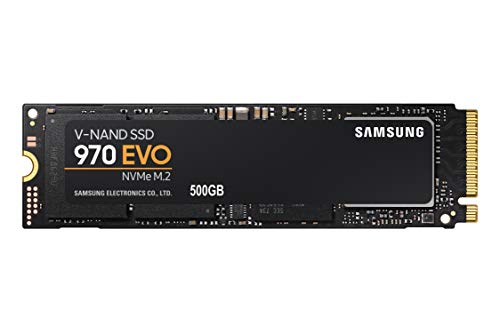
|
SAMSUNG (MZ-V7E500BW) 970 EVO SSD 500GB - M.2 NVMe... | 36,900 Reviews | $99.99 $67.99 | Buy Now |

|
SAMSUNG 970 EVO 250GB - NVMe PCIe M.2 2280 SSD... | 36,900 Reviews | $99.99 $82.00 | Buy Now |
| Preview | Product | Rating | Price | |
|---|---|---|---|---|

|
SAMSUNG 970 PRO SSD 1TB - M.2 NVMe Interface... | 2,869 Reviews | $299.99 $258.95 | Buy Now |

|
Samsung 970 PRO SSD 512GB - M.2 NVMe Interface... | 2,869 Reviews | $199.99 $176.87 | Buy Now |
| Preview | Product | Rating | Price | |
|---|---|---|---|---|

|
WD Black 1TB High-Performance NVMe PCIe Internal... | 1,456 Reviews | $150.00 | Buy Now |

|
WD Black 512GB Performance SSD - 8 Gb/s M.2 2280... | 407 Reviews | $176.68 | Buy Now |

|
WD Black 250GB High-Performance NVMe PCIe Internal... | 1,456 Reviews | $59.00 | Buy Now |
| Preview | Product | Rating | Price | |
|---|---|---|---|---|

|
WD_BLACK 2TB SN750 NVMe Internal Gaming SSD Solid... | 11,696 Reviews | $379.99 $211.12 | Buy Now |

|
WD_BLACK 1TB SN750 NVMe Internal Gaming SSD Solid... | 9,167 Reviews | $249.99 $110.00 | Buy Now |

|
WD_BLACK 500GB SN750 NVMe Internal Gaming SSD... | 11,696 Reviews | $129.99 $67.90 | Buy Now |

|
WD_BLACK 250GB SN750 NVMe Internal Gaming SSD... | 11,696 Reviews | $79.89 | Buy Now |
Conclusion
Well hope you enjoyed this Samsung 970 EVO Plus vs 860 EVO Benchmark review.
The new Samsung NVMe drives made what was the perfect drive last year, even better. No reason not to buy one of these beauties to help speed up an old machine or with a new build.
While Western Digital trail slightly in the benchmarks, they are certainly no slouch and I would definitely pick one up if they are on a special price, making the small difference in performance justified, otherwise Samsung still lead the race. But I commend WD for keeping them on their toes and making this amazing storage technology far more affordable than what it was less than two years ago.
Otherwise, while the 860 EVO, are slower, they are also cheaper and offer a good alternative to throw into the mix for specific needs as I explained above.
Until next time, cheers.
Samsung 970 EVO Plus
- Samsung 970 EVO Plus 250GB ($34.99) on Amazon
- Samsung 970 EVO Plus 500GB ($44.31) on Amazon
- Samsung 970 EVO Plus 1TB ($59.99) on Amazon
Samsung 860 EVO
- Samsung 860 EVO 250GB ($59.90) on Amazon
- Samsung 860 EVO 500GB ($74.99) on Amazon
- Samsung 860 EVO 1TB ($121.07) on Amazon
- Samsung 860 EVO 2TB ($220.00) on Amazon
- Samsung 860 EVO 4TB ($369.99) on Amazon
[better-reviews]