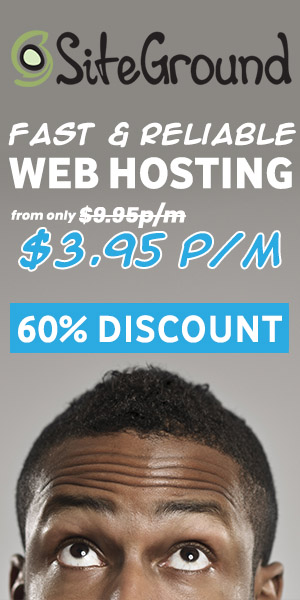If you are wondering on How to How to Stop Camera Light Video Flicker when shooting with indoor fluorescent lights, then you are at the right place.
The solution is very simple actually.
*Hint* – Its all about choosing the correct shutter speed and frame rates.
But before we get into that, let’s first cover why the flicker occurs when shooting video with your camera, where there are artificial lights.
Why camera light video flicker happens
Artificial lights are lights in your house such as florescent lights, computer monitors, lamps bulbs, LED screens etc.
Florescent lights are not continuously on as our eyes might lead us to believe. Instead they turn on and off at a certain frequency.
Now certain countries use different frequencies. All of of North America and north of South America use a 60hz frequency, while in Europe, Africa and Asia, it’s 50Hz.
This is directly related to the AC current of the particular country.
You can experience camera light video flicker when your camera is out of sync with this frequency, when shooting either still photos or video.
What happens is that one image you take, might be when the florescent light is on, while another is when its off, giving you very different lighting results, even though your camera settings remained identical.
In video, the same applies, expect each frame varies at a high speed, so you see a flickering effect when you play it back, you see this flicker pulsing effect.
The Solution
In order to solve this camera light video flickering issue, you simply need to match the frame rate of the artificial light, to the frame rate of your camera.
Simple as that.
There are two ways in which we an achieve this.
FPS (Frames Per Second) Matching
The first is to match your fps.
In order to do this, the country frequency needs to be able be multiplied or divided by whole numbers.
For those who have forgotten your maths from your school days, haha, whole numbers are numbers that don’t have decimals or fractions. So 1,2,3,4 etc.
Lets take America as an example
So if you are in America you need to set your camera to shoot at 60fps, because the AC frequency is 60Hz.
Now many entry level cameras can’t shoot this fast, especially when shooting 4k.
Only cameras like the Panasonic GH5s mirrorless camera, for example, can shoot at 4k 60fps.
Although when shooting at a lower resolution like FHD (1920×1080), you will most likely have the option to shoot at 60fps, even 120fps, should you have a recent camera from the past year or so.
Even mobile phones deliver these frame rate lately.
Moving on, 120fps will deliver flicker-free results, because its a whole number multiple of 60 (60 x 2 = 120)
If your camera can only shoot 30fps, like say the Sony a7 III, which shoots 4k at 30fps, then that’s fine as well, because it is a whole number division of 60 (60 / 2 = 30). Half of 60.
When it wont work, is if you were to shoot 4K at 25fps while in America. Then you will receive a flicker in your footage. Simply because 25 is not a whole number multiple of 60. (25 x 2 = 50, not 60).
But if you were in Europe
If however you went to Europe, Asia or Africa on holiday and you shot at 25fps, then it would work perfectly as their AC current is 50Hz (25 x 2 = 50).
So depending on where you are in the world at the time of shooting will depend on what fps you will need to set your camera to the respective frequency. Very easy really, just something to keep in mind
Shutter Speed Matching
While matching the fps is you best weapon against avoiding flickering video, there are times when your camera might not support it, such as when it shoots 24fps.
Neither 60Hz or 50Hz can evenly be divided by 24.
So in order to fix this, we use our camera’s shutter speed instead.
Again all we need to do is make sure the shutter speed is a multiple/division of the AC frequency of the country we are shooting in.
So if we are shooting in America with a 60Hz frequency, we just need to make our shutter speed to 1/60, 1/125, etc.
*Note that I said 1/125 and not 1/120 shutter speed. This is simply because you don’t get a 1/120 shutter speed. So 1/125 is the next closest option.
If we were in Europe, we would need to set our shutter speed to a multiple/division of 50Hz, which would be 1/50, 1/100 etc.
Motion Blur
If you own a camera that can shoot 60fps or more, then you need to understand that it requires a faster shutter speed to go with it, in order for the motion blur to be “correct”. I say correct in inverted commas, because its an artistic choice.
How much motion blur you want, is up to you, but most movies use a standard motion blur rule, aka The 180 Degree Shutter Rule
The 180 Degree Shutter Rule says to make sure your shutter speed is at least double that of the frame rate to get that film look motion blur.
America (60Hz)
- So if you are shooting a non-slow motion video at 4K 30fps video in America, then its best to shoot at 1/60 shutter speed.
- If you have a GH5 and want to shoot at 60ps slow motion, then you need to have a shutter speed of at least 1/125fps.
- If you have a Sony a7 III and want to shoot FHD at 120fps, then you need a minimum shutter speed of 1/250. Again 1/240 shutter doesn’t exist, so the closest shutter speed is 1/250.
Europe (50Hz)
- So if you are shooting a non-slow motion video at 4K 25fps video in Europe, then its best to shoot at 1/50 shutter speed.
- With the Panasonic GH5 camera, shooting at 4k 50fps slow motion, then you need to have a shutter speed of at least 1/100fps.
- With the Sony a7 III and want to shoot FHD at 100fps, then you need a minimum shutter speed of 1/200
Slow motion causes less light
Very important to remember when shooting slow motion, not matter what the resolution.
As mentioned above, the more slow motion you want to shoot, the FASTER (eg 1/250 is faster than 1/100) your shutter speed needs to be.
A faster shutter speed allows less light through than a slow shutter speed.
So the more slow motion you shoot, the darker your scenes will become, meaning you need more light for shooting in slow motion.
Thus, you need to take into consideration, how well your camera performs under low light conditions. The better ISO performance you have, the faster you can push the shutter speed, in order to achieve slow motion in low light situations.
This isn’t such an issue if you’re shooting slow motion outside in the middle of the day, but if you’re planning on shooting a low light scene in slow motion, then you will definitely need more artificial light to assist you.
The sun doesn’t Flicker
Remember the sun is a constant light source, so you can shoot at any setting when outside, no matter what country you are in.
Just remember that if there are any artificial lights that show up while outside and you are on the wrong setting, the camera light video flicker will show up.
Not all artificial lights pulse either. More expensive and dedicated studio lights are made to pulse at a very high frequency, so they actually look as though they are constant lights, solving the flickering issue altogether.
Hope this helps, below are some cameras that an shoot amazing 4K footage, just remember to set either the fps or shutter speed correctly 🙂
- Advanced 24.2MP BSI full frame Image Sensor w/ 1.8X readout speed
- 15 stop dynamic range, 14 bit uncompressed RAW, ISO 50 to 204,800. Compatible with Sony E...
- Up to 10fps silent or mechanical shutter with AE/AF tracking. Battery life (Still Images):...
- 693 phase detection / 425 contrast AF points w/ 93 percent image coverage. Focus sensor:...
- In the box: Rechargeable battery (NP FZ100), AC adapter (AC UUD12), shoulder strap, body...
- INCREDIBLE DETAIL: Shoot high-speed subjects at up to 10fps with continuous, accurate...
- OPTIMAL LIGHT: A back-illuminated Exmor R CMOS sensor with gapless on-chip lens collects...
- FASTER IMAGE PROCESSING: An updated BIONZ X processing engine boosts processing speeds up...
- STUNNING HD VIDEO: Sony Alpha 7R 3 mirror less cameras record clear 4K video for editing...
- BUNDLE INCLUDES: Power cord, charger, cable protector, shoulder strap, body/shoe caps,...
- Professional photo and video: 20.3 Megapixel micro four thirds sensor with no low pass...
- Splash or Freeze Proof Design: Freeze proof to 10 degrees the durable magnesium alloy body...
- Dual image stabilization: 5 axis dual image stabilization corrects all lenses, including...
- 4K video capture: Records silky smooth 4K 60P by 50P (QFHD 4K: 3840 x 2160 ; MOV or MP4)...
- Connectivity and Ports: 3.5 millimeter audio port, connect to devices with USB 3.0, an...